I am wondering how these skin imperfections are added. I would guess these are skin texture decals in Daz3d. But the only decals I've seen texture packs for are things like acne, freckles, wounds. These more subtle skin imperfections I haven't seen any asset packs for on the store. Does anyone know where they come from? What asset packs? Or is each artist custom generating these on their own outside daz? Below are the examples of the subtle skin imperfections I'd love to know how to add to daz renders because I really like the possibilities they offer in terms of realism (just like things like freckles do, but well, freckle packs are already simple and easy to find).
Example 1 of the cellulite that I'm curious how it is made:

Knees I'm curious about (this is a knee texture right? not a morph?):
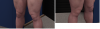
Another skin imperfection I am curious about:
 [
[
Example 1 of the cellulite that I'm curious how it is made:

Knees I'm curious about (this is a knee texture right? not a morph?):
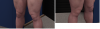
Another skin imperfection I am curious about:
 [
[


