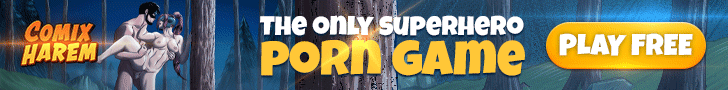Hikari-Shuya
Member
- Feb 26, 2020
- 239
- 1,525
- 304
A request: Nelliel from Bleach

Link to download the cards and DHH file from my google drive:

You don't have permission to view the spoiler content.
Log in or register now.
You don't have permission to view the spoiler content.
Log in or register now.
Link to download the cards and DHH file from my google drive:
You must be registered to see the links