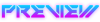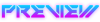When you say 'BACKGROUNDS" what do you mean exactly? For example, there are changeable bgs on the DHH preset window... see the church in the bg?
View attachment 3627537
Now it's an outdoor ranger station...
View attachment 3627540
FYI: I have NEVER been able to get a custom bg working here--even though it
is possible. I just do not know the right format--NOR where the originals are located in the game to even try and recreate from.

Another method related to backgrounds is what my fellows have been discussing--the character cards. You can use the default method of adding backgrounds...
View attachment 3627563
Just tick on the Frame and choose from the included bg images(all PNG). They are located and may be added to here:
View attachment 3627568
But the absolute coolest way to handle character card bgs is to make them
from scratch with Photoshop or GIMP, a transparent PNG of your character, and
this included app with the Better Repack.
View attachment 3627574
Take...
View attachment 3627585
+
View attachment 3627588
to get...
View attachment 3627589
Crop the image so it's in the shape of a traditional card dimension. Then place both your character card and the custom PNG snap into the tool folder. Load the app and select your character card first.
View attachment 3627614
Then select the PNG you want for its background. And finally save the modified card.
View attachment 3627615
Hoo-yahh.
View attachment 3627617
How to do backgrounds.
View attachment 3627618