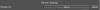genericNeet
Member
- Jul 6, 2022
- 118
- 148
- 87
Do you guys think we will ever see some sort of soft body physics mod? With all it's limitations, I think seeing the hands/fingers squishing the skin is the only thing that is missing from the game.
I had faith that maybe now with Ill games they would do something like that with whatever "realistic" chara creator game they would make next, but they seem happy with the Koikatsu copy and paste. I haven't looked into it, but it doesn't seem to have changed a lot compared to their previous games.
I'm not even looking for a real answer, it is probably too hard or even impossible to make, I just want to cope with knowing that using VaM's horrible UI is the only way to get something like that.
I had faith that maybe now with Ill games they would do something like that with whatever "realistic" chara creator game they would make next, but they seem happy with the Koikatsu copy and paste. I haven't looked into it, but it doesn't seem to have changed a lot compared to their previous games.
I'm not even looking for a real answer, it is probably too hard or even impossible to make, I just want to cope with knowing that using VaM's horrible UI is the only way to get something like that.