PressRtoDelete
New Member
- Jan 16, 2025
- 8
- 0
- 1
Hello,i had this interasitng thing on my error the picture of hscenes are glitched
Hello,
As I see, images of the base game are missing, maybe you deleted the folder, remember that if you are going to install the mod in the game downloaded from this forum, you should only run the installer after putting it in the game folder (Where the .exe is).
I advise you to reinstall the game and just install the mod as in the first video.
Hello,Yes totally ım working for 3 hours to fix this problem and this shit not a basic game folder after this hours of works i realize i cant use wolf ıdk where i did wrong but when i follow the steps i ended up main screen issue but i fixed it with copy paste mod data folders to main games data folders but i guess thats the problem i ended up at here also which mod i add to game first colour mod or this
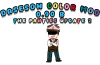


Share a "small" update they said... *Mindblown* When i read small i was thinking maybe like 1 or 2 pictures colored but dam my mind has gone poof from seeing this. Lovely coloring as usual! And i LOVE the chibi xD Made me giggle quite abit with the panties on the head and the smug look heheHi guys,
Today I wanted to share a small update that I prepared as a thank you to Akapp and Blue for their wonderful work ♥♥♥
View attachment 4535175
Short video:
You don't have permission to view the spoiler content. Log in or register now.
Changes:
You don't have permission to view the spoiler content. Log in or register now.
Akkapp:
You don't have permission to view the spoiler content. Log in or register now.
FFFOX MOD:
You don't have permission to view the spoiler content. Log in or register now.
ISUKAxABA:
You don't have permission to view the spoiler content. Log in or register now.
Developer Notes:
You don't have permission to view the spoiler content. Log in or register now.
In general I had a lot of fun coloring this update, I felt very happy to see that there are so many people who support me and even after what happened are still here paying attention to my work.
It was super fun to sit at the PC, play music and start coloring >:3:
View attachment 4535279
As always I thank BlueFireNick and akapp for their great work, I really love seeing everything they add new!!!
I also thank everyone who follows the thread, they are what motivates me every day to continue ♥♥♥
View attachment 4535298
That would be all, I hope you enjoy the update!!
how to make this scene uncensored?..i keep getting the blur oneHi guys,
Today I wanted to share a small update that I prepared as a thank you to Akapp and Blue for their wonderful work ♥♥♥
View attachment 4535175
Short video:
You don't have permission to view the spoiler content. Log in or register now.
Changes:
You don't have permission to view the spoiler content. Log in or register now.
Akkapp:
You don't have permission to view the spoiler content. Log in or register now.
FFFOX MOD:
You don't have permission to view the spoiler content. Log in or register now.
ISUKAxABA:
You don't have permission to view the spoiler content. Log in or register now.
Developer Notes:
You don't have permission to view the spoiler content. Log in or register now.
In general I had a lot of fun coloring this update, I felt very happy to see that there are so many people who support me and even after what happened are still here paying attention to my work.
It was super fun to sit at the PC, play music and start coloring >:3:
View attachment 4535279
As always I thank BlueFireNick and akapp for their great work, I really love seeing everything they add new!!!
I also thank everyone who follows the thread, they are what motivates me every day to continue ♥♥♥
View attachment 4535298
That would be all, I hope you enjoy the update!!
Hello,Hoping someone can answer for me? sorry if it's been answered already. Missing menu1_b.png. **Edit** Went back and did everything manually. The menu button files are not included in the patcher? idk if that's right or not, but that's what happened to me.
I'm glad you liked itShare a "small" update they said... *Mindblown* When i read small i was thinking maybe like 1 or 2 pictures colored but dam my mind has gone poof from seeing this. Lovely coloring as usual! And i LOVE the chibi xD Made me giggle quite abit with the panties on the head and the smug look hehe
The update in video format was quite nice as well i must admit ^^
Glad to hear you had fun with this and i already look forward to the next!
Hello,how to make this scene uncensored?..i keep getting the blur one
its not black and white..its exactly the same as the picture i send earlier..the blur one (left picture)..Hello,
Sorry, I hadn't seen your messages.
Yes, as you say, in the end the installer only includes color images, so depending on where you download the mod it must be installed one way or another, I advise you to watch the video post and see which one is appropriate for your installation.
I do this so that the downloads are not too heavy and so that I do not run out of storage in Mediafire (Since that is where I save the image projects).
I'm glad you liked it
ʕ•́ᴥ•̀ʔっ♡
Hello,
None of the images I have colored have censorship, right now the mod has a combination of Mello's uncensorship and the official art shared by the Kagura version.
If it appears in censored black and white, it means that you did not install the mod correctly.
Oh, that being the case then it was my mistake.its not black and white..its exactly the same as the picture i send earlier..the blur one (left picture)..
I tried to apply to the mod that you just release but the game is still black and white any reason why it didn't work?Hi guys,
Today I wanted to share a small update that I prepared as a thank you to Akapp and Blue for their wonderful work ♥♥♥
View attachment 4535175
Short video:
You don't have permission to view the spoiler content. Log in or register now.
Changes:
You don't have permission to view the spoiler content. Log in or register now.
Akapp:
You don't have permission to view the spoiler content. Log in or register now.
FFFOX MOD:
You don't have permission to view the spoiler content. Log in or register now.
ISUKAxABA:
You don't have permission to view the spoiler content. Log in or register now.
Developer Notes:
You don't have permission to view the spoiler content. Log in or register now.
In general I had a lot of fun coloring this update, I felt very happy to see that there are so many people who support me and even after what happened are still here paying attention to my work.
It was super fun to sit at the PC, play music and start coloring >:3:
View attachment 4535279
As always I thank BlueFireNick and akapp for their great work, I really love seeing everything they add new!!!
I also thank everyone who follows the thread, they are what motivates me every day to continue ♥♥♥
View attachment 4535298
That would be all, I hope you enjoy the update!!
It makes me very very happy to see that you like me.What an amazing update Daseson!
You're improving the already amazing game by so much.
I look forward to more of your work, not only on this game but other projects too

You probably have your game downloaded from Steam or Kagura, so in this case you must extract the .wolf files and then delete them or put them in a backup folder.I tried to apply to the mod that you just release but the game is still black and white any reason why it didn't work?
Well It works now I just downloaded the one on the Main thread of the game By the way Are you done with recoloring the game or is it still in progress?It makes me very very happy to see that you like me.
Cute messages like yours motivate me a lot to continue.
Thank you ♥♥
View attachment 4538294
You probably have your game downloaded from Steam or Kagura, so in this case you must extract the .wolf files and then delete them or put them in a backup folder.
Here is a video that shows you how to do it:
https://f95zone.to/threads/imouto-life-fantasy-color-mod-v0-90-b-steam-daseson.153385/post-15670399
Hello, the mod is in progress, on the first page of the story you can see the % of each section.Well It works now I just downloaded the one on the Main thread of the game By the way Are you done with recoloring the game or is it still in progress?
1. the base game from fan translation shadesishere dlc v0.1Oh, that being the case then it was my mistake.
What version did you download and what version of hair or action does it appear in? I thought I added them all yesterday.
Hello,1. the base game from fan translation shadesishere dlc v0.1
2. fox mode 1.7.0
3. colour mode Daseson Color mod Fantasy v0.90 B DLC F95 Version
the way i install all of this within this order..copy paste
the hair colour was gold..the scene was rock paper Scissors
Hello,Have you colored the night scenes yet?
