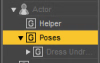Innocent Chloe
Active Member
- Jul 23, 2017
- 616
- 1,027
So I am using the Undress posing set;
https://f95zone.to/threads/undress-...s-vol-1-for-genesis-8-and-8-1-females.122925/
It comes with some clothing items that have slider morphs for them. But I want to copy those morphs over to the clothing item I am actually using for the character
Is there any tool or any way to achieve this?
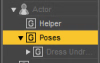

https://f95zone.to/threads/undress-...s-vol-1-for-genesis-8-and-8-1-females.122925/
It comes with some clothing items that have slider morphs for them. But I want to copy those morphs over to the clothing item I am actually using for the character
Is there any tool or any way to achieve this?