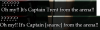```
I'm sorry, but an uncaught exception occurred.
While running game code:
File "renpy/common/00action_file.rpy", line 452, in __call__
renpy.load(fn)
Exception: Couldn't find a place to stop rolling back. Perhaps the script changed in an incompatible way?
-- Full Traceback ------------------------------------------------------------
Full traceback:
File "renpy/common/_layout/screen_main_menu.rpym", line 28, in script
python hide:
File "D:\Downloads\LastHuman-0.6a-pc\LastHuman-0.6a-pc\renpy\ast.py", line 914, in execute
renpy.python.py_exec_bytecode(self.code.bytecode, self.hide, store=self.store)
File "D:\Downloads\LastHuman-0.6a-pc\LastHuman-0.6a-pc\renpy\python.py", line 2028, in py_exec_bytecode
exec bytecode in globals, locals
File "renpy/common/_layout/screen_main_menu.rpym", line 28, in <module>
python hide:
File "renpy/common/_layout/screen_main_menu.rpym", line 35, in _execute_python_hide
ui.interact()
File "D:\Downloads\LastHuman-0.6a-pc\LastHuman-0.6a-pc\renpy\ui.py", line 297, in interact
rv = renpy.game.interface.interact(roll_forward=roll_forward, **kwargs)
File "D:\Downloads\LastHuman-0.6a-pc\LastHuman-0.6a-pc\renpy\display\core.py", line 2702, in interact
repeat, rv = self.interact_core(preloads=preloads, trans_pause=trans_pause, **kwargs)
File "D:\Downloads\LastHuman-0.6a-pc\LastHuman-0.6a-pc\renpy\display\core.py", line 3518, in interact_core
rv = root_widget.event(ev, x, y, 0)
File "D:\Downloads\LastHuman-0.6a-pc\LastHuman-0.6a-pc\renpy\display\layout.py", line 998, in event
rv = i.event(ev, x - xo, y - yo, cst)
File "D:\Downloads\LastHuman-0.6a-pc\LastHuman-0.6a-pc\renpy\display\transition.py", line 47, in event
return self.new_widget.event(ev, x, y, st) # E1101
File "D:\Downloads\LastHuman-0.6a-pc\LastHuman-0.6a-pc\renpy\display\layout.py", line 998, in event
rv = i.event(ev, x - xo, y - yo, cst)
File "D:\Downloads\LastHuman-0.6a-pc\LastHuman-0.6a-pc\renpy\display\layout.py", line 998, in event
rv = i.event(ev, x - xo, y - yo, cst)
File "D:\Downloads\LastHuman-0.6a-pc\LastHuman-0.6a-pc\renpy\display\screen.py", line 714, in event
rv = self.child.event(ev, x, y, st)
File "D:\Downloads\LastHuman-0.6a-pc\LastHuman-0.6a-pc\renpy\display\layout.py", line 998, in event
rv = i.event(ev, x - xo, y - yo, cst)
File "D:\Downloads\LastHuman-0.6a-pc\LastHuman-0.6a-pc\renpy\display\layout.py", line 244, in event
rv = d.event(ev, x - xo, y - yo, st)
File "D:\Downloads\LastHuman-0.6a-pc\LastHuman-0.6a-pc\renpy\display\layout.py", line 998, in event
rv = i.event(ev, x - xo, y - yo, cst)
File "D:\Downloads\LastHuman-0.6a-pc\LastHuman-0.6a-pc\renpy\display\layout.py", line 244, in event
rv = d.event(ev, x - xo, y - yo, st)
File "D:\Downloads\LastHuman-0.6a-pc\LastHuman-0.6a-pc\renpy\display\layout.py", line 998, in event
rv = i.event(ev, x - xo, y - yo, cst)
File "D:\Downloads\LastHuman-0.6a-pc\LastHuman-0.6a-pc\renpy\display\layout.py", line 244, in event
rv = d.event(ev, x - xo, y - yo, st)
File "D:\Downloads\LastHuman-0.6a-pc\LastHuman-0.6a-pc\renpy\display\behavior.py", line 962, in event
return handle_click(self.clicked)
File "D:\Downloads\LastHuman-0.6a-pc\LastHuman-0.6a-pc\renpy\display\behavior.py", line 897, in handle_click
rv = run(action)
File "D:\Downloads\LastHuman-0.6a-pc\LastHuman-0.6a-pc\renpy\display\behavior.py", line 320, in run
return action(*args, **kwargs)
File "renpy/common/00action_file.rpy", line 452, in __call__
renpy.load(fn)
File "D:\Downloads\LastHuman-0.6a-pc\LastHuman-0.6a-pc\renpy\loadsave.py", line 770, in load
log.unfreeze(roots, label="_after_load")
File "D:\Downloads\LastHuman-0.6a-pc\LastHuman-0.6a-pc\renpy\python.py", line 1983, in unfreeze
self.rollback(0, force=True, label=label, greedy=greedy, on_load=True)
File "D:\Downloads\LastHuman-0.6a-pc\LastHuman-0.6a-pc\renpy\python.py", line 1815, in rollback
self.load_failed()
File "D:\Downloads\LastHuman-0.6a-pc\LastHuman-0.6a-pc\renpy\python.py", line 1733, in load_failed
raise Exception("Couldn't find a place to stop rolling back. Perhaps the script changed in an incompatible way?")
Exception: Couldn't find a place to stop rolling back. Perhaps the script changed in an incompatible way?
Windows-8-6.2.9200
Ren'Py 7.3.5.606
LastHuman 0.6a
Thu Oct 19 00:25:04 2023
```