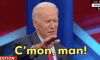Can you explain me how to use that please ? Because I really want know what happening after the first lesson assistant of Lux but my game is looped with the first assistant scene

Download MTool -> Extract and run. Drag the game executable file(the one u click to run the game) into Mtool when it's opened.
Run the game from MTool. Navigate to 'CommonEv' section as shown.

Now switch to game tab, and New game -> skip dialogue, go towards your tent and skip to End of content. Then go into the Inn and save the file. (I mean you can simply save outside as well, but I prefer indoors).
Now, switch back to Mtool and in CommonEvents section, Scroll down to see what scene you would like to view. (E.g. I want to see Irelia doms Kat scene, so i navigate and find that) [You can also click Ctrl+F to search faster with the find in page option]

Now you click the 'EvInterpreter' panel which is white in colour, next to the scene you want to view. Then, press the Top 'GoTo' button, which is also white-ish.

Switch back to the game, and enjoy your scene. IF the game fucks up for some reason( images not playing, scene progression not working, you did something wrong, yada yada, simply navigate to the 'Main' section of Mtool and press the Load button, and load ur save file

This works for most of RPGM games, so u can use this method for other games as well, minus, well... If the dev decided to use maps instead of CommonEvents to play scenes, which makes is quite annoying to view scenes, but is doable. Lmk if anyone wants to know how that works.