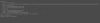MaYeHt
New Member
- Oct 31, 2025
- 2
- 0
- 1
Mate, do you have the Morgana skin from the same creator?By the way, here is the Hecarim skin from 554. I bought it quite a while ago, so I'm sharing it with everyone. Once again, I just want everyone to show them a little respect by not leaking their brand new skins. :v View attachment 5430406 View attachment 5430407

I tried to buy it recently, but the creator told me that he no longer sells it due to alleged quality issues.