HimaKira
Member
- Jul 14, 2020
- 121
- 90
I'll just use the small copper coin (id of 50) as an example:I'm confused as to how I'm supposed to give myself gold coins.. What exactly do I type in?
$game_party.gain_item($data_items[50], 9999)
I'll just use the small copper coin (id of 50) as an example:I'm confused as to how I'm supposed to give myself gold coins.. What exactly do I type in?
just go to the overworld map and press the time skip button (ctrl by default) if you're already at the final stage of pregnancy.Anyone can explain me how Lona can give birth? (not the whole pregnancy)
I'm just checking first how the game works, got Lona pregnant->f10 for the preg_level=5 ->in Elise's clinic... But I only have the aborting option, then I tried talking to Elise... nothing. I then tried the joy medicine and tried to wait it out but I was kicked out since I passed out.
edit: I've been trying to make Lona gave birth, by spamming the inn key to rest. But still nothing... I move her from time to time to see if it will trigger it but nope. It's always "I can't, I can't, I can't" and I've been stuck in this state for a while now
Can't whenever I go out of the map (to the overworld) the pain kicks me back somewhere in town, but still after waiting didn't gave birth after waiting therejust go to the overworld map and press the time skip button (ctrl by default) if you're already at the final stage of pregnancy.
Give me your save and tell me the version you are playing, I will check it for you.Can't whenever I go out of the map (to the overworld) the pain kicks me back somewhere in town, but still after waiting didn't gave birth after waiting there
Well, what is your screen's native resolution?? Did you understand my previous reply? If your screen isn't a multiple of 640x360 you have to run it in windowed mode close to your native resolution. By the looks of it that would be 1280x720. Just have a black background so it gets easier on the eyes.Not sure why but my resolution is stuck on a weird 864 and still looks blurry when i put it on 720 ( on 0.5.2.0 btw)
*pic*
What you say makes no sense. It can't be crispy on 864p since that isn't a multiple of 640x360. Perhaps it looks like it, but it isn't. If your screen is running native 1080p then that is what should be displayed. Nothing else. Have you tried the steps in the readme file?Oh my monitor is a normal 1080p one. also i tried it out on another laptop with a 1080p monitor and it worked without any problems crispy on 864. probably has something to do with the gpu
Get fucked A LOT. try at least once a day (Extra points if you fill up the pussy vial in the menu)Anyone can explain me how Lona can give birth? (not the whole pregnancy)
I'm just checking first how the game works, got Lona pregnant->f10 for the preg_level=5 ->in Elise's clinic... But I only have the aborting option, then I tried talking to Elise... nothing. I then tried the joy medicine and tried to wait it out but I was kicked out since I passed out.
edit: I've been trying to make Lona gave birth, by spamming the inn key to rest. But still nothing... I move her from time to time to see if it will trigger it but nope. It's always "I can't, I can't, I can't" and I've been stuck in this state for a while now
edit 2: finally managed to get her to give birth, it took a while.
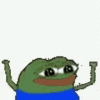
Thanks!I'll just use the small copper coin (id of 50) as an example:
$game_party.gain_item($data_items[50], 9999)
How could it be else?? Read my first reply carefully. Again. Please. Because what you posted is not a picture with the inner game dimensions of 1280x720, is it?i mean this is how it looks on 720p. blurry
*pic* @ 1600x900
did you try play the game? just sayingI can't find it anywhere, but are there any saves with all scenes, or any ways to watch all of them?
Thanks manno, but Lona can die and live through her children, so technically(?) she grows old from baby to Lona aged
yup i tried everything before coming to this forum. first i tried the reset thing then tried editing the ini to run a certain scaling but also didn't work. tried using integrated/dedicated gpu but also didn't help. man my 940m is never gonna stop giving me trouble.Well, clearly your video-card/OS/settings should be burned at the stake. Because if it can't even run windows at a specified resolution, then smthng is really off. Stupidest shit I've seen today. Did you do the readme thing (run "_ResetRMsetting.reg")? You never replied.
I know not everybody is computer savvy enough to be able to figure this out, but it's simplicity itself.Hey everyone, how to install translation patch please?
