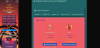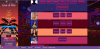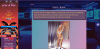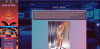JupiterSoda19
Newbie
- May 22, 2025
- 17
- 7

Overview:
Love & Vice SugarCube Mod(VC Model support) is a comprehensive SugarCube mod that transforms your interactive fiction into a dynamic, AI-powered experience. Create passages on-the-fly, build relationships with companions, enjoy mini-games, and manage multimedia galleries with progressive unlocking systems. Features include real-time AI chat integration via Ollama, rhythm games, personality quizzes, and a complete economy system with mystery boxes and affection tracking. Can easily be added to other SugarCube games and currently showcasing for Love & Vice,. Made using packs made from Venus' Club.
Updated: 26 August 2025
Modder: JupiterSoda
Mod Version: 2.5.1
Game Version: SugarCube 2.x
Language: English
Features:
You don't have permission to view the spoiler content.
Log in or register now.
Installation:
You don't have permission to view the spoiler content.
Log in or register now.
Change-Log:
You don't have permission to view the spoiler content.
Log in or register now.
Download:
You don't have permission to view the spoiler content.
Log in or register now.
Model Gallery - Setup Guide
You don't have permission to view the spoiler content.
Log in or register now.
Debug Commands (Browser Console):
You don't have permission to view the spoiler content.
Log in or register now.
Last edited: