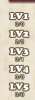Did some research on
extracting and repacking images, if anyone wants to know:
GARbro and
KrKrExtract can unpack. GARbro can also repack. KrKrExtract should also be able to, but repacking with it didn't work for me. So it is possible to edit / change images (and probably sound assets) as well. Successfully did it with GARbro. Just painted a little red x on one of the bras and had is show up in the game.
GARbro
------
Load GARbro-v1.5.44.2904 from here:
You must be registered to see the links
Pick the 'GARbro-v1.5.44.2904.rar' file and unpack it to a folder of your choice.
Start GARbro.GUI.exe
You can then browse, extract and repack the contents of the .xp3 files that contain the images (and probably also sounds).
If GARbro tool can't open archives, check that 'ArcFormats.dll' isn't blocked by your system.
If it is, right-click the .dll and unblock it in file properties.
KrKrExtract:
------------
Same is true for the .dll from KrKrExtract (the unblocking thingy).
Get version 4.0.1.1-rc1 from here:
You must be registered to see the links
Works with the game. Also tested version 5.0.0.2. Works too.
Repacking didn't work for me though.
Move the 2-3 files (exe and dll's) into the game folder where the game's .exe is.
Drag & drop the game's .exe (x64 version) on the KrKrExtract.exe file.
This starts the game and also opens the tool's UI.
Simply drag & drop the .xp3 file you want extracted into the tool UI.
The files get extracted into a separate folder in the game folder: KrKrExtract_Output.
EDIT:
Seems some files also work just fine if left unpacked! So far confirmed that with the 'data.xp3'. Just make sure to rename the original 'data.xp3' or move it somewhere else.