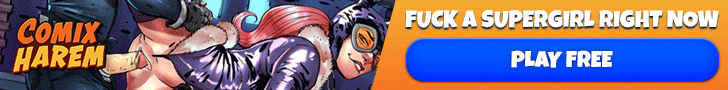Whenever you have a .zip file specifically (as opposed to .7z or .rar) and 7zip unpackages it with garbled file names instead of files in Japanese, it's basically a weird issue with how windows zips files and how 7zip handles it by default. You can get 7zip to unzip .zip files correctly. But it's kinda annoying. The short explanation is: 7zip *is* capable of changing the encoding it uses when extracting .zip files, but you have to do it from the windows run command:I unpacked the game with 7zip and Japanese locale enabled, yet the game won't run at all. Was this archive created without japanese locale?
Pull up "Run": <windows key> + r
change <your username> to your username and copy/paste the following into the run prompt to extract the files to your trusty Downloads\homework\ folder: "C:\Program Files\7-Zip\7zG.exe" x -mcp-932 -o"C:\Users\<your username>\Downloads\homework\" -- "C:\Users\<your username>\Downloads\homework\RJ01123787.zip" *
hit okay
This is basically tells 7zip to run doing what naughty_list did here with winrar
Why 7zip has this capability but buries it in code requiring weird workarounds like this I have no idea.also having trouble with the loading error despite my locale being set to Japanese
I found a fix at least for me. Use winrar>options>name encoding >the japanese one and then extract. Then run with locale is set to japanese.
You don't have permission to view the spoiler content.
Log in or register now.
Last edited: