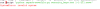Worked like a charm! Thanks!
Just a minor thing, in my case the 4th step must be without the 3 (don't know why)
'python repack-savefile.py security_keys.txt 1-11-LT1.save'
Just a minor thing, in my case the 4th step must be without the 3 (don't know why)
'python repack-savefile.py security_keys.txt 1-11-LT1.save'
Hello, I have a quick workaround for this
Here is a python script that can use your local tokens and overwrite the save signature to unlock it
How-to-use it
0) Make sure you have python3 installed and it accessible from console + install ecdsa using 'pip install ecdsa'
1) Unpack python script into your test folder.
2) You need to find your save locationYou must be registered to see the linksand copy "security_keys.txt" to folder with your script
3) copy savegame (1-11-LT1.save for instance into location with Your script)
4) run script 'python3 repack-savefile.py security_keys.txt 1-11-LT1.save' (where first should be your tokens textfile, second is name of savegame). Path can be absolute or relative - should work in both cases.
5) copy savegame file back to savegame location, override it.
Be Aware! this script override "signature" file in your savegame, please make backup before use it.
Tested on BigBrother and usingYou must be registered to see the links