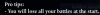After the card battle The image of the rivals sitting at the news desk pops up with the message asking what you would like to spend your work on. The dialogue box is blocking the view under the desk. I've tried click the image above the dialogue box, pressing spacebar, pressing H, pressing Enter, and pressing Escape but nothing makes the dialogue box disappear so I can see the upskirt. Is my game bugged? Is there another way to make the dialogue box go away?
3.70 star(s)
92 Votes
NaughtyNatty
New Member
- Jul 30, 2017
- 9
- 27
- 97
PornPlzPlz
Newbie
- May 15, 2021
- 51
- 128
- 133
- Dec 25, 2019
- 1,905
- 3,456
- 472
eh... 1.0 just cause the dev decided that is not worth working longer on this project, from the previous version (0.26) he remade the map and finished clothing system, nothing more that i can see, still missing tons of cg, the events gradually pass from 3-4 cg (or more) to barely 1, some don't have either.
For who say that the game is difficult, not really but you need time (a lot) to decrease her cards, upgrade your and buy sufficient cards to lower to 0 her influence, after a while i preferred to cheat instead continue grind (the cheat code is trunk).
The ??? event is unlock after you meet the daughter that can be found in the university camp, she then have her own route.
For unlock other events in the chain you first have to complete other.
For lower her glory is necessary first to meet her ex husband that can be found around the office district if i'm not wrong.
For who say that the game is difficult, not really but you need time (a lot) to decrease her cards, upgrade your and buy sufficient cards to lower to 0 her influence, after a while i preferred to cheat instead continue grind (the cheat code is trunk).
The ??? event is unlock after you meet the daughter that can be found in the university camp, she then have her own route.
For unlock other events in the chain you first have to complete other.
For lower her glory is necessary first to meet her ex husband that can be found around the office district if i'm not wrong.
Huh, I don't actually remember seeing a gallery option in the menuI am missing the gallery option
- Regardless, the game effectively has a gallery within it as the girls can be interacted with without progressing the day if you've already done said interaction
sexypeanut
Engaged Member
- Jun 30, 2020
- 2,208
- 3,720
- 365
Karis_Wettiams
Newbie
- May 29, 2019
- 36
- 115
- 176
Stroth
Newbie
- Sep 21, 2016
- 40
- 72
- 230
the cheat code is trunk it gives you an option to just skip over themIs there a way to skip card battles ?
johndoe3241
New Member
- Jan 20, 2021
- 12
- 5
- 64
johndoe3241
New Member
- Jan 20, 2021
- 12
- 5
- 64
thank you so muchthe cheat code is trunk it gives you an option to just skip over them
- Jul 21, 2018
- 1,387
- 2,043
- 493
Someone asked me to bring higher resolutions to the game. The author laid the UI out poorly, and it *must* be in a 2:1 ratio. Because of this, I've added multiple choice resolutions here. Just extract which one you want, rename it, replace the original. Remember to note what resolution you should aim for. If you're running 4K which is 3840x2160 then you need to run with Assembly-CSharp_3800x1900.dll. The game does NOT lay out in any non-2:1 ratio resolution. This also means fullscreen is out of the question. The author would need to provide a small patch to ensure a 2:1 layout regardless of resolution and then the game could be patched to support any. I only tested a few, but they should be sound in principle. Feedback appreciated.
Edit: Cirelc, seems my patches for adding larger resolutions works. Users only need to use one while replacing the stock dll. The game was poorly laid out and must follow a specific resolution ratio so that all buttons will appear. Explanation is above.
Use the correct VERSION of the game for whichever pack. Do not use 1.01 patches on 1.0 and vice-versa.
Edit: Cirelc, seems my patches for adding larger resolutions works. Users only need to use one while replacing the stock dll. The game was poorly laid out and must follow a specific resolution ratio so that all buttons will appear. Explanation is above.
Use the correct VERSION of the game for whichever pack. Do not use 1.01 patches on 1.0 and vice-versa.
Last edited:
Works perfectly on my mac, thanks.Someone asked me to bring higher resolutions to the game. The author laid the UI out poorly, and it *must* be in a 2:1 ratio. Because of this, I've added multiple choice resolutions here. Just extract which one you want, rename it, replace the original. Remember to note what resolution you should aim for. If you're running 4K which is 3840x2160 then you need to run with Assembly-CSharp_3800x1900.dll. The game does NOT lay out in any non-2:1 ratio resolution. This also means fullscreen is out of the question. The author would need to provide a small patch to ensure a 2:1 layout regardless of resolution and then the game could be patched to support any. Current to version 1.0, 2021-17-05. I only tested a few, but they should be sound in principle. Feedback appreciated.
- Jul 21, 2018
- 1,387
- 2,043
- 493
Which one did you use and for which resolution were you targeting? Oh, remember to hit Like to pin good comments. Encourages people to keep at it and helps somewhat "rate" what others are also seeing as good. Kinda helps "curate".Works perfectly on my mac, thanks.
StreamLined
New Member
- Mar 12, 2017
- 12
- 14
- 206
Why are people basing whether the game is "finished" based on the amount of cg? The whole point of this creator's games is the writing, the last 2 barely had any CG at all. People's definition of what makes an H-game "finished" is horribly skewed, probably due to the myriad of trash games that are just a bunch of crappy cg renders strung together by terrible writing.
I used the 5000x2500 for 5K but actually there's still empty space left. 5120 x 2560 would be preferred. I don't know if it's just mac but I can full screen just fine btw. It leaves black bars on the top and bottom but the image looks good.Which one did you use and for which resolution were you targeting? Oh, remember to hit Like to pin good comments. Encourages people to keep at it and helps somewhat "rate" what others are also seeing as good. Kinda helps "curate".Remember that those patches are based on the 1.0 2021-17-05 build, and so their unlock cheat password is "trunk".
To cheat in version 1.0 [note that you cannot cheat before the initial battle of the game, as it triggers before you enter the city view for the first time]:i can't cheat,how???
1. Open game and navigate to city view (should see options such as gym, ghetto, your home, etc)
2. Click on 'Your Home'
3. Click 'Cheat'
4. Type 'trunk' into prompted password
5. You can now:
a) Toggle battle skipping (mainly for seeing CGs of characters, as you cannot win the game without winning a battle with 1000+ glory)
b) Cheat energy, money, and blackmail (pressing the cheat button will force 200, 100, and 100 of each respectively - regardless of whether you had more or less previously)
I guarantee someone will ask how to cheat within the week - please just direct them to this comment if you think it's accurate
- Jul 21, 2018
- 1,387
- 2,043
- 493
On most systems, no black bars. It just cuts off on the right. That's why I am sticking to 2:1. Re-download, has 5126x2560 in it now too.I used the 5000x2500 for 5K but actually there's still empty space left. 5120 x 2560 would be preferred. I don't know if it's just mac but I can full screen just fine btw. It leaves black bars on the top and bottom but the image looks good.
Thanks for the update, now I can full screen without distortion. Yeah you should keep the aspect ratio like this, just letting you know that clicking the fullscreen button works for me without issue, I don't need any changes it already just works.On most systems, no black bars. It just cuts off on the right. That's why I am sticking to 2:1. Re-download, has 5126x2560 in it now too.