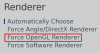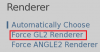Its very simple guys. I assume you all have a Nvidia graphic card?
Step 1: Open Nvidia Control Panel ( click Right Mouse and select it)\
Step 2: Click Manage 3D Settings
Step 3: Click Restore Button and select Yes
Step 4: Click Apply Button
Step 5: Close Nvidia Control Panel
Done
Step 1: Open Nvidia Control Panel ( click Right Mouse and select it)\
Step 2: Click Manage 3D Settings
Step 3: Click Restore Button and select Yes
Step 4: Click Apply Button
Step 5: Close Nvidia Control Panel
Done
this step is only a temp solution. No Dc watermark comes back usually after a new Renpy game is downloaded and startedYou must be registered to see the links