Deleted member 768466
Member
- Jul 22, 2018
- 190
- 126
- 223

Have fun with the tool. If there are any problems, feel free to write to me. I will reply as soon as I read the message. If you would like to support the project, please feel free to write to me. The program does not have ICONS (Programm icon, Camera icon, Setup icon, Shader icon etc.) yet, so if you feel like it, you are welcome to create one. Don't forget that Daz3D should have an NSCamera in the scene before exporting an OBJ.
-Feedback would be great-
---I've fixed all the bugs I know so far. Now it's up to you---

Requirements
-.Net Framework 4.7.2
✔ Render all Meshes from a Folder
✔ Mesh Updater to Render Animations fast
✔ Allow Shader to Raytrace
✔ Ignore Model or Modelparts by Import a OBJ
✔ Smoothing Normals by Import (custom iterations)
✔ Custom Field Of View
✔ Custom Ray Epsilon
✔ Custom Max. Texture Size by Import (Auto Resize)
✔ Load and Save Shader Settings ( (v. 0.9.1 DEV))
✔ Auto-Fix wrong TexCoords/UVs ( (v. 0.9.2 DEV))
✔ Fixed Save Format for ShaderVariables (FLOAT) ( (v. 0.9.3 DEV))
✔Update Texture Size by Update Mesh
✔Progressbar to show Render progress (v.0.9.5 DEV)
✔ Ignore DiffuseTextures by Import a Mesh (v. 0.9.1 DEV)
❌Alow custom Image size
✔ Allow user to Setup the Shader variables in Window (v. 0.9.1 DEV)
✔ IDE to write and compile a Shader (v.0.9.3)
✔ Help Documentation for code writers (v. 0.9.3 DEV)
❌Allow user to save and load setup
✔Allow user to Render Multi-Core (v.0.9.4 DEV)
✔Stop Rendering (0.9.5)
❌5 Different Shader
//Optional
❌Auto-Mesh-Collision-Detector before Render
❌ Implement the NSSpriteSheet Creator to generate SpriteSheets after Rendering
NEW IN VERSION 0.9.6
new ShaderCodeEditor with Autocomplete and Intellisense for a better workflow

NEW INTERFACE 0.9.5

Render Test (0.9.4)
CPU
Intel(R) Core(TM) i5-4570 CPU @ 3.20GHz
Cores: 4
3101998 Triangles

Single Core - 4:32 Minutes
Multi-Core - 0:55 Minutes
Write and Compile your Own Shaders

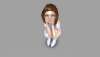
Help for Code writers

Shader Editor to Change fields of a Shader

Scene from DAZ3D Rendered with NSRT - Cutsom Shaders





Pixel-Art Style

Cylindrical
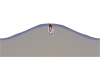
Fisheye
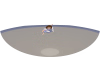
Orthographic

Spherical

Perspective

How to Ignore MeshParts or Complete Meshes by Renderning
Open the ImportIgnore.lst file in the root folder of the Programm. To Ignore a mesh Part add for example
Cornea
To Ignore complete model meshes add for example
model_Genesis8Female
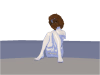
Daz3D Export Settings

You must be registered to see the links
You must be registered to see the links
version 0.9.6 is coming soon
Last edited:
