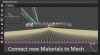- Jul 22, 2018
- 189
- 124
This tool helps to optimize Daz3D-Obj Material files for the Octane-Renderer (Standalone).
-Testet on Octane version 3.07

-Create a Scene in DazStudio and export as OBJ (select Convert From DazStudio to Maya).
-Import Mesh in Octane-Renderer (Standalone)
-Save Scene
-Open the Tool-Software and Click "Input"
-Select your Scene
-Click on "Output" and Create your Fixed new File
-Press Fix, wait and close the Programm
-Open the Fixed Scene in Octane Renderer
Finished.
-Testet on Octane version 3.07

-Create a Scene in DazStudio and export as OBJ (select Convert From DazStudio to Maya).
-Import Mesh in Octane-Renderer (Standalone)
-Save Scene
-Open the Tool-Software and Click "Input"
-Select your Scene
-Click on "Output" and Create your Fixed new File
-Press Fix, wait and close the Programm
-Open the Fixed Scene in Octane Renderer
Finished.
You must be registered to see the links
You must be registered to see the links