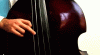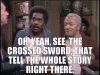Basically for beginner level just download Fooocus,
You must be registered to see the links
,
one you start the program it will download the default model but you will need a Pony XL model.
you can download the original
You must be registered to see the links
or
You must be registered to see the links
, I am using AutismMix because its also more straight forward.
Inside fooocus, there is a folder named models, inside there is a Checkpoint folder, thats where all models go.
next you need the
You must be registered to see the links
and put that file in the lora folder which is also inside the models folder.
Start Fooocus, press advanced and you will have options on the right, choose the pony model and than choose the Evakiss in the lora options. now you are ready to generate.
Follow the tags in this thread or look at the
You must be registered to see the links
in the Lora page. The beginning needs to be always on so
score_9, score_8_up, score_7_up, rating_explicit, EvaKiss and then you can mix and match what you want to see.
You might need to watch a video about fooocus, if you cant follow what I am saying, you just need to know how to start and where to put the files and how to generate first time, after that you just learn as you use.