Barretto24
Member
- Feb 15, 2021
- 384
- 639
- 207
0.14.1.2 update?
You must be registered to see the links

I'm sorry, but an uncaught exception occurred.
While running game code:
File "game/JDMOD/scripts/gui/renpy/screen_choice.rpy", line 87, in execute
File "game/JDMOD/scripts/gui/renpy/screen_choice.rpy", line 87, in execute
File "game/JDMOD/scripts/gui/renpy/screen_choice.rpy", line 90, in execute
File "game/JDMOD/scripts/gui/renpy/screen_choice.rpy", line 91, in execute
File "game/JDMOD/scripts/gui/renpy/screen_choice.rpy", line 150, in execute
File "game/JDMOD/scripts/gui/renpy/screen_choice.rpy", line 247, in execute
File "game/JDMOD/scripts/gui/renpy/screen_choice.rpy", line 267, in execute
File "game/JDMOD/scripts/gui/renpy/screen_choice.rpy", line 284, in execute
File "game/JDMOD/scripts/gui/renpy/screen_choice.rpy", line 321, in execute
File "game/JDMOD/scripts/gui/renpy/screen_choice.rpy", line 322, in execute
File "game/JDMOD/scripts/gui/renpy/screen_choice.rpy", line 324, in execute
File "game/JDMOD/scripts/gui/renpy/screen_choice.rpy", line 325, in execute
KeyError: " ( ' h o l l y _ i v y ' , T r u e ) , ( ' h o l l y ' , F a l s e ) "
-- Full Traceback ------------------------------------------------------------
Full traceback:
File "game/JDMOD/scripts/story/chapter_08c.rpyc", line 4054, in script
File "/Applications/OurRedString.app/Contents/Resources/autorun/renpy/ast.py", line 1903, in execute
choice = renpy.exports.menu(choices, self.set, args, kwargs, item_arguments)
File "/Applications/OurRedString.app/Contents/Resources/autorun/renpy/exports.py", line 1010, in menu
rv = renpy.store.menu(new_items)
File "/Applications/OurRedString.app/Contents/Resources/autorun/renpy/exports.py", line 1250, in display_menu
rv = renpy.ui.interact(mouse='menu', type=type, roll_forward=roll_forward)
File "/Applications/OurRedString.app/Contents/Resources/autorun/renpy/ui.py", line 299, in interact
rv = renpy.game.interface.interact(roll_forward=roll_forward, **kwargs)
File "/Applications/OurRedString.app/Contents/Resources/autorun/renpy/display/core.py", line 3377, in interact
repeat, rv = self.interact_core(preloads=preloads, trans_pause=trans_pause, pause=pause, pause_start=pause_start, pause_modal=pause_modal, **kwargs) # type: ignore
File "/Applications/OurRedString.app/Contents/Resources/autorun/renpy/display/core.py", line 3810, in interact_core
root_widget.visit_all(lambda i : i.per_interact())
File "/Applications/OurRedString.app/Contents/Resources/autorun/renpy/display/core.py", line 582, in visit_all
d.visit_all(callback, seen)
File "/Applications/OurRedString.app/Contents/Resources/autorun/renpy/display/core.py", line 582, in visit_all
d.visit_all(callback, seen)
File "/Applications/OurRedString.app/Contents/Resources/autorun/renpy/display/core.py", line 582, in visit_all
d.visit_all(callback, seen)
File "/Applications/OurRedString.app/Contents/Resources/autorun/renpy/display/screen.py", line 451, in visit_all
callback(self)
File "/Applications/OurRedString.app/Contents/Resources/autorun/renpy/display/core.py", line 3810, in <lambda>
root_widget.visit_all(lambda i : i.per_interact())
File "/Applications/OurRedString.app/Contents/Resources/autorun/renpy/display/screen.py", line 462, in per_interact
self.update()
File "/Applications/OurRedString.app/Contents/Resources/autorun/renpy/display/screen.py", line 653, in update
self.screen.function(**self.scope)
File "game/JDMOD/scripts/gui/renpy/screen_choice.rpy", line 87, in execute
File "game/JDMOD/scripts/gui/renpy/screen_choice.rpy", line 87, in execute
File "game/JDMOD/scripts/gui/renpy/screen_choice.rpy", line 90, in execute
File "game/JDMOD/scripts/gui/renpy/screen_choice.rpy", line 91, in execute
File "game/JDMOD/scripts/gui/renpy/screen_choice.rpy", line 150, in execute
File "game/JDMOD/scripts/gui/renpy/screen_choice.rpy", line 247, in execute
File "game/JDMOD/scripts/gui/renpy/screen_choice.rpy", line 267, in execute
File "game/JDMOD/scripts/gui/renpy/screen_choice.rpy", line 284, in execute
File "game/JDMOD/scripts/gui/renpy/screen_choice.rpy", line 321, in execute
File "game/JDMOD/scripts/gui/renpy/screen_choice.rpy", line 322, in execute
File "game/JDMOD/scripts/gui/renpy/screen_choice.rpy", line 324, in execute
File "game/JDMOD/scripts/gui/renpy/screen_choice.rpy", line 325, in execute
File "/Applications/OurRedString.app/Contents/Resources/autorun/renpy/sl2/sldisplayables.py", line 453, in sl2add
d = d._duplicate(None)
File "/Applications/OurRedString.app/Contents/Resources/autorun/renpy/display/image.py", line 452, in _duplicate
rv.find_target()
File "/Applications/OurRedString.app/Contents/Resources/autorun/renpy/display/image.py", line 402, in find_target
error("Image '%s' not found." % ' '.join(self.name))
File "/Applications/OurRedString.app/Contents/Resources/autorun/renpy/display/image.py", line 383, in error
self.target = renpy.text.text.Text(msg, color=(255, 0, 0, 255), xanchor=0, xpos=0, yanchor=0, ypos=0)
File "/Applications/OurRedString.app/Contents/Resources/autorun/renpy/text/text.py", line 1594, in __init__
self.set_text(text, scope, substitute)
File "/Applications/OurRedString.app/Contents/Resources/autorun/renpy/text/text.py", line 1712, in set_text
i, did_sub = renpy.substitutions.substitute(i, scope, substitute)
File "/Applications/OurRedString.app/Contents/Resources/autorun/renpy/substitutions.py", line 278, in substitute
s = formatter.vformat(s, (), kwargs) # type: ignore
File "/home/tom/ab/renpy-build/tmp/install.linux-x86_64/lib/python3.9/string.py", line 165, in vformat
File "/home/tom/ab/renpy-build/tmp/install.linux-x86_64/lib/python3.9/string.py", line 205, in _vformat
File "/Applications/OurRedString.app/Contents/Resources/autorun/renpy/substitutions.py", line 168, in get_field
obj, arg_used = super(Formatter, self).get_field(field_name, args, kwargs)
File "/home/tom/ab/renpy-build/tmp/install.linux-x86_64/lib/python3.9/string.py", line 270, in get_field
File "/home/tom/ab/renpy-build/tmp/install.linux-x86_64/lib/python3.9/string.py", line 227, in get_value
KeyError: " ( ' h o l l y _ i v y ' , T r u e ) , ( ' h o l l y ' , F a l s e ) "
macOS-26.0.1-x86_64-i386-64bit x86_64
Ren'Py 8.0.3.22090809
Our Red String v14.1.2
Fri Oct 17 08:15:07 2025Our Red String v0.14.1.3 Beta is released: https://f95zone.to/threads/our-red-string-ch-14-1-3-beta-eva-kiss.48813/
Hi JohnDupont,
can you update the OP of Our Red String JDMOD v0.14.1.3 when you finished it and have time?
Thank you very much for your hard work.
The mod is forward compatible, it shouldn't be an issue. More info in the OP.I'm slowly recognizing a bit of a disturbing pattern in myself. Every time a new update comes out, I download it and then look for the new mod version, which of course isn't available yet. Then I think to myself, I can wait a few days/weeks, only to forget that I wanted to play the new update.
This has been going on for some time now, and I'm making the same mistake again unless someone can tell me where I might still find the version that the mod is compatible with.
game dose not start chapter 14 for me with this mode it give me a message about this is the end of updated i went to the gallery to make sure and there is a chapter not startingThe mod is forward compatible, it shouldn't be an issue. More info in the OP.
Click this and switch it off at the start of the chaptergame dose not start chapter 14 for me with this mode it give me a message about this is the end of updated i went to the gallery to make sure and there is a chapter not starting
If you're new to the JDMOD, you can either:
- Start a new game ;
- Use your old save and switch manually between unmodded and modded at the start of the next Chapter.
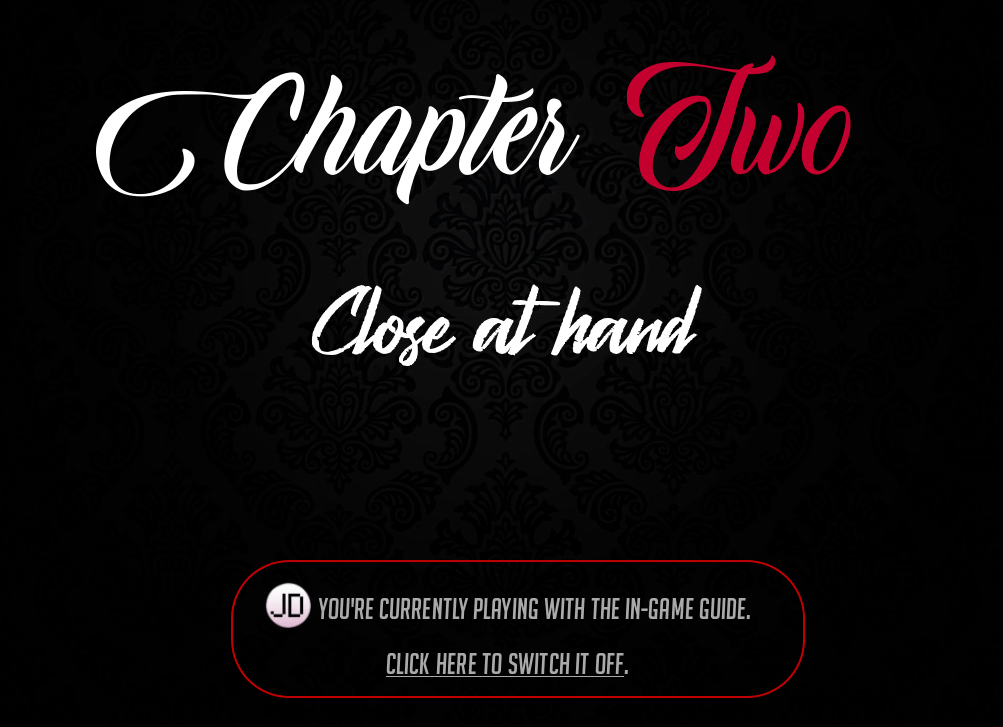
Hey JohnDupont, just want to report an issue I encountered with the current version of the mod (0.14.1.2), on Chapter 8, the Ivy / Holly scene. Just before, Ivy asks Holy to strip. It works fine with the base game or the unmodded version. The crash only happens with the mod enabled.
View attachment 5350598
Code:I'm sorry, but an uncaught exception occurred. While running game code: File "game/JDMOD/scripts/gui/renpy/screen_choice.rpy", line 87, in execute File "game/JDMOD/scripts/gui/renpy/screen_choice.rpy", line 87, in execute File "game/JDMOD/scripts/gui/renpy/screen_choice.rpy", line 90, in execute File "game/JDMOD/scripts/gui/renpy/screen_choice.rpy", line 91, in execute File "game/JDMOD/scripts/gui/renpy/screen_choice.rpy", line 150, in execute File "game/JDMOD/scripts/gui/renpy/screen_choice.rpy", line 247, in execute File "game/JDMOD/scripts/gui/renpy/screen_choice.rpy", line 267, in execute File "game/JDMOD/scripts/gui/renpy/screen_choice.rpy", line 284, in execute File "game/JDMOD/scripts/gui/renpy/screen_choice.rpy", line 321, in execute File "game/JDMOD/scripts/gui/renpy/screen_choice.rpy", line 322, in execute File "game/JDMOD/scripts/gui/renpy/screen_choice.rpy", line 324, in execute File "game/JDMOD/scripts/gui/renpy/screen_choice.rpy", line 325, in execute KeyError: " ( ' h o l l y _ i v y ' , T r u e ) , ( ' h o l l y ' , F a l s e ) " -- Full Traceback ------------------------------------------------------------ Full traceback: File "game/JDMOD/scripts/story/chapter_08c.rpyc", line 4054, in script File "/Applications/OurRedString.app/Contents/Resources/autorun/renpy/ast.py", line 1903, in execute choice = renpy.exports.menu(choices, self.set, args, kwargs, item_arguments) File "/Applications/OurRedString.app/Contents/Resources/autorun/renpy/exports.py", line 1010, in menu rv = renpy.store.menu(new_items) File "/Applications/OurRedString.app/Contents/Resources/autorun/renpy/exports.py", line 1250, in display_menu rv = renpy.ui.interact(mouse='menu', type=type, roll_forward=roll_forward) File "/Applications/OurRedString.app/Contents/Resources/autorun/renpy/ui.py", line 299, in interact rv = renpy.game.interface.interact(roll_forward=roll_forward, **kwargs) File "/Applications/OurRedString.app/Contents/Resources/autorun/renpy/display/core.py", line 3377, in interact repeat, rv = self.interact_core(preloads=preloads, trans_pause=trans_pause, pause=pause, pause_start=pause_start, pause_modal=pause_modal, **kwargs) # type: ignore File "/Applications/OurRedString.app/Contents/Resources/autorun/renpy/display/core.py", line 3810, in interact_core root_widget.visit_all(lambda i : i.per_interact()) File "/Applications/OurRedString.app/Contents/Resources/autorun/renpy/display/core.py", line 582, in visit_all d.visit_all(callback, seen) File "/Applications/OurRedString.app/Contents/Resources/autorun/renpy/display/core.py", line 582, in visit_all d.visit_all(callback, seen) File "/Applications/OurRedString.app/Contents/Resources/autorun/renpy/display/core.py", line 582, in visit_all d.visit_all(callback, seen) File "/Applications/OurRedString.app/Contents/Resources/autorun/renpy/display/screen.py", line 451, in visit_all callback(self) File "/Applications/OurRedString.app/Contents/Resources/autorun/renpy/display/core.py", line 3810, in <lambda> root_widget.visit_all(lambda i : i.per_interact()) File "/Applications/OurRedString.app/Contents/Resources/autorun/renpy/display/screen.py", line 462, in per_interact self.update() File "/Applications/OurRedString.app/Contents/Resources/autorun/renpy/display/screen.py", line 653, in update self.screen.function(**self.scope) File "game/JDMOD/scripts/gui/renpy/screen_choice.rpy", line 87, in execute File "game/JDMOD/scripts/gui/renpy/screen_choice.rpy", line 87, in execute File "game/JDMOD/scripts/gui/renpy/screen_choice.rpy", line 90, in execute File "game/JDMOD/scripts/gui/renpy/screen_choice.rpy", line 91, in execute File "game/JDMOD/scripts/gui/renpy/screen_choice.rpy", line 150, in execute File "game/JDMOD/scripts/gui/renpy/screen_choice.rpy", line 247, in execute File "game/JDMOD/scripts/gui/renpy/screen_choice.rpy", line 267, in execute File "game/JDMOD/scripts/gui/renpy/screen_choice.rpy", line 284, in execute File "game/JDMOD/scripts/gui/renpy/screen_choice.rpy", line 321, in execute File "game/JDMOD/scripts/gui/renpy/screen_choice.rpy", line 322, in execute File "game/JDMOD/scripts/gui/renpy/screen_choice.rpy", line 324, in execute File "game/JDMOD/scripts/gui/renpy/screen_choice.rpy", line 325, in execute File "/Applications/OurRedString.app/Contents/Resources/autorun/renpy/sl2/sldisplayables.py", line 453, in sl2add d = d._duplicate(None) File "/Applications/OurRedString.app/Contents/Resources/autorun/renpy/display/image.py", line 452, in _duplicate rv.find_target() File "/Applications/OurRedString.app/Contents/Resources/autorun/renpy/display/image.py", line 402, in find_target error("Image '%s' not found." % ' '.join(self.name)) File "/Applications/OurRedString.app/Contents/Resources/autorun/renpy/display/image.py", line 383, in error self.target = renpy.text.text.Text(msg, color=(255, 0, 0, 255), xanchor=0, xpos=0, yanchor=0, ypos=0) File "/Applications/OurRedString.app/Contents/Resources/autorun/renpy/text/text.py", line 1594, in __init__ self.set_text(text, scope, substitute) File "/Applications/OurRedString.app/Contents/Resources/autorun/renpy/text/text.py", line 1712, in set_text i, did_sub = renpy.substitutions.substitute(i, scope, substitute) File "/Applications/OurRedString.app/Contents/Resources/autorun/renpy/substitutions.py", line 278, in substitute s = formatter.vformat(s, (), kwargs) # type: ignore File "/home/tom/ab/renpy-build/tmp/install.linux-x86_64/lib/python3.9/string.py", line 165, in vformat File "/home/tom/ab/renpy-build/tmp/install.linux-x86_64/lib/python3.9/string.py", line 205, in _vformat File "/Applications/OurRedString.app/Contents/Resources/autorun/renpy/substitutions.py", line 168, in get_field obj, arg_used = super(Formatter, self).get_field(field_name, args, kwargs) File "/home/tom/ab/renpy-build/tmp/install.linux-x86_64/lib/python3.9/string.py", line 270, in get_field File "/home/tom/ab/renpy-build/tmp/install.linux-x86_64/lib/python3.9/string.py", line 227, in get_value KeyError: " ( ' h o l l y _ i v y ' , T r u e ) , ( ' h o l l y ' , F a l s e ) " macOS-26.0.1-x86_64-i386-64bit x86_64 Ren'Py 8.0.3.22090809 Our Red String v14.1.2 Fri Oct 17 08:15:07 2025
I went for a different solution in 0.14.1.3.I found the problem. It was line 4077 of the chapter_08c.rpy file, which was built on a single line like this:
"Protect Holly"(req=[("rel", 6)], route=[("holly_ivy", holly_change == 3 or (holly_change == 2 and v8_drinks == "gin")), ("holly", not (holly_change == 3 or (holly_change == 2 and v8_drinks == "gin")) and not (ian_holly_dating or ian_lena_dating))], tt="This decision will have a different impact depending on how much Holly wants to become like Lena.", sc=[("CH08_S10", holly_change == 3 or (holly_change == 2 and v8_drinks == "gin")), ("CH08_S12", not (holly_change == 3 or (holly_change == 2 and v8_drinks == "gin")) and not (ian_holly_dating or ian_lena_dating))]) if lena_holly > 6:
I modified it with AI and it works
To be replaced in game\JDMOD\scripts\story
Nop.Can I increase/decrease stats using the mod? Like we can increase the money by clicking on the green arrow next to the current stat. I've already tried, but couldn't find a way. Just want to make sure I'm not missing something.
I went for a different solution in 0.14.1.3.
Nop.
- You can start a game with "maxed" stats already.
- If you follow the In-Game Guide, stats shouldn't be a problem.
- You'll need multiple playthroughs to experience all the routes, and even more for the subroutes.
Uhm... Does this mean you've actually have a version for 0.14.1.3?I went for a different solution in 0.14.1.3.
One quick look at the Patreon page makes it clear:Uhm... Does this mean you've actually have a version for 0.14.1.3?
Or that you're working on it?
Just to make it clear...
This ↓↓↓Uhm... Does this mean you've actually have a version for 0.14.1.3?
Or that you're working on it?
Just to make it clear...
One quick look at the Patreon page makes it clear:You must be registered to see the links
O yes so BTW did 14.1.4 have new contentOur Red String v0.14.1.4 Beta is released: https://f95zone.to/threads/our-red-string-ch-14-1-4-beta-eva-kiss.48813/
Hi JohnDupont,
can you update the OP of Our Red String JDMOD v0.14.1.4 when you finished it and have time?
Thank you very much for your hard work.
