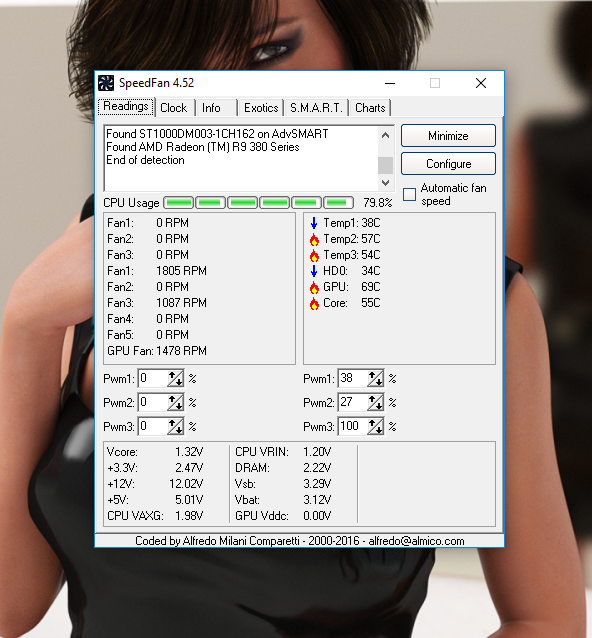- Aug 24, 2017
- 892
- 925
Hello there, my question is it safe to overclock the cpu with good cpu cooler and overall?
Becouse of the cpu lifespan...
My Spec is:
AMD FX 6300 (Stable 4.2ghz) Turbo Off
Gigabyte 970A UD3P Rev 2.0
Cooler Master Hyper T4
Raidmax Vampire 700W Gold+
Bios Settings:


Becouse of the cpu lifespan...
My Spec is:
AMD FX 6300 (Stable 4.2ghz) Turbo Off
Gigabyte 970A UD3P Rev 2.0
Cooler Master Hyper T4
Raidmax Vampire 700W Gold+
Bios Settings: