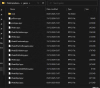I had that happen once, you have duplicated files but I didn't made the mess you did there lol sorry for laughing, but look at that path of the file week1.rpy. Clearly means you installed the mod incorrectly. game/PaleCarnations-ch4up5-Shawns-Mod/PaleCarnations-ch4up5-Shawns-mod/game/week1.rpyc is a completely wrong path but the game somehow is still calling it.
Best thing is install the game again fresh, then unzip the mod rar file, will create a folder like this
View attachment 5025141
Then enter the contents of the mod folder and cut or copy the folder inside it named "game" (1st screenshot), the 2nd screenshot is just what is inside of that mod game folder and that is the files that will be added/overwritten in the original pale carnations game "game" folder, explained in the next step.
View attachment 5025144
View attachment 5025176
And paste it in the folder where the game executable is and the "game" folder of the game installation is (1st screenshot) as well, overwrite files if prompt to, and will look as something like the 2nd screenshot (with the exception of the 0x52 URM file, that is the universal renpy mod I use in every renpy game, and probably the save folder that if the game is fresh and never been played probably didn't create a save folder yet).
View attachment 5025147
View attachment 5025149
You just need the mod folder there and the other contents of the mod inside the game installation "game" folder (2nd screenshot above). The path where it tried to call one of those week1.rpcy file is completely wrong and shouldn't be like that.