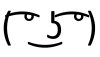So what I want to do is create a patch that when removed from base game, it makes the game completely different... like a different game...
confusing I know, so let me explain in an example.
Confusing indeed. What difference did it make with a patch that, when
present, "make the game completely different... like a different game..."
Writing code, and so making a game, is a question of logic. The simplest and most direct is your thoughts, the easier it will be to write the code. And when I see you write something like :
with the patch the game plays like it was made...
Sorry to say that, but I prefer to not see the code you'll write.
I'm not known for my respect of the conventions, or for following the path they traced, but there's a difference between my craziness and your confusion.
I get it that you want to make a game with content banned on Patreon, and so that the patch intent is to provide the game you've in mind. But it don't change the fact that a patch offer to play a game "differently to how it was made", and never to play a game "like it was made". And it's not just a question of semantic, it's all the logic behind the code that depend on this difference.
Look at the difficulty you had to write your question, this just because you took the problem from the wrong angle. A dozen of confused lines, that let you unsure that you'll be understood, when, if you took the problem from the right angle, a simple "How can I make a patch that will change the content of a game" would have been enough to express everything you're searching for. Before starting your game, you need to solve this problem of logic, because Ren'py will not be
79flavors or me, it will not read behind the lines to understand what you effectively want. And therefore your code will be either over complicated, or not working ; when not both.
To explain the problem more clearly, imagine that you want to create a vehicle that can both fly and ride on the road.
With your approach of the problem, the question would be "how can I make a car intended to fly, be able to ride on the road when I remove the parts that permit it to fly". This would lead to a car to which some wings are added. It will ride perfectly, but fly like an iron, mostly because of its really bad aerodynamic. Therefore, you'll start to add more and more things on top of your car, in order to solve this flying problem. But the more you'll solve the flying problem, the more it will be difficult to drive the car, or the more things there will have to remove before driving it.
With the easiest and direct approach, the question would be "how can I make a plane ride on the road". And then it would lead to a plane that have four wheels, and wings that can be removed ; what is how all those vehicles are made. It would fly without problem, because originally designed for this, but be a little difficult to drive because a plane's wheel include the notion of depth. What will be solved relatively easily by adding the possibility to block the up/down movements of the wheel when in "road" position.
You'll still be trying to make your car fly more that few meters, while the guy who took the direct approach would have finished his third world tour.
This being said, and in top of what
79flavors said, that is the easiest and direct approach, but not the safest in regard of Patreon's ban, Ren'py offer a ton of callback and hooking features that let you tweak a game in such way that it can be totally different ; not only presenting a different story, but also different outcomes, a different behavior, and possibly different visual.
There's already many threads talking about that, so I'll not rewrite everything for the umpteenth time, just present some of the options :
-
You must be registered to see the links
That offer you the possibility to either totally replace a label by another or to insert yourself at top, or end, of a label.
-
You must be registered to see the links
That will be called each time an inline Python line, or a Python block, is proceeded ; right after it have been proceeded. This can, by example, be used to close the door with a girl by resetting her stats every time it change, or add some stats to a girl if you do it right.
-
You must be registered to see the links
That is called in between the init phase and the start of the game. It offer you the possibility to play with the variables declared by default and define, either replacing them or declaring some variables using them.
-
You must be registered to see the links
That is called right before displaying a dialog line, letting you change the content of this said line.
- Screens can be overwrote, the last one created will be the one used
This let you the possibility to radically change the UI, adding or removing option in it by example.
- All the functions and methods can be changed
The most frequent example (because Ren'py have a variable dedicated for this) is the rewrite of the menu one to shuffle the menu. But you can use it to intercept the arguments passed to each menu choice and play with them, to add a choice in this menu or to remove a choice from this menu.
And the same can be done with any function/method, even when this isn't intended to be done. This offer you the possibility to totally change a behavior, or to hook yourself on top of a feature. And obviously the same can be done with all the Python code defined specifically for the game.
And this is just a small view of what is possible. Using
You must be registered to see the links
you can track in what label you are, what help you having an optimized code in the callbacks/hooks.
You must be registered to see the links
intent can be hijacked and let you change more precisely a part of the text. This while
You must be registered to see the links
can take care of the "if patched" for you, having you, by example, write something like
altSay "Normal sentence", "patched sentence" in place of the
if [sentence] else [sentence] structure. And so on.
In regard of flexibility, Ren'py offer almost the same than more professional engines like Unity and Unreal, while offering a lot of possibilities to tweak a game without editing the original source.