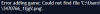Currently use the other playnite plugin, which works, but I really like some of the things you have here so gave it a quick try.
My thoughts and findings in no particular order:
-I don't have an extrametadata folder, perhaps because I'm using the portable app playnite? I pointed it at Playnite\library\files, which contains a bunch of folders named after database ids and contains the covers/backgrounds for other games, and it seems to mostly work as expected.
-If I go to the open metadata folder (which goes to a game id folder in the library\files), it is empty. The background and cover image still show up in playnite, so not sure if it's getting cached in memory or linked somewhere else, but it's weird
-I really like the image picker for what type of picture to use where
-Does playnite even have a built-in way to show any screenshots/extra images you select? I've searched for this before but haven't had any luck. I did find where this plugin downloaded to, so know the files saved successfully
-The cropping feature could be very useful for the many games that have only wide screenshots. However, the side resizing handles only allowed shrinking, and shrank both dimensions keeping the same aspect ratio, and dragging the corners also seemed to keep aspect ratio and would behave weirdly if you dragged them outside of the image ever.
-Why use a version number in the title and not the version field built in to playnite's game metadata?
-Did not appear to be a way to use it to update metadata for games already in my library, including ones added by this. That's a big advantage of the other plugin, as I can drag the executable on playnite to easily create the launch action, correct or update metadata as the game develops, and easily add info if I happen to find and add a game before it reaches f95.
-I really, really like the idea of filtering games and tags out from the update check. Like, this is the killer feature that got me to try this out. While I don't trust a complete or final tag to not actually get updates, I'd definitely use this to filter out checking games I either don't care if they get an update, and probably a different filtered tag for 'complete' games that I can occasionally remove from the filter list for semi-manual checks.
-I just lazily copied and pasted a bookmark that was actually to the reviews page of a game, which didn't get any metadata and I understand why. Nitpicking, maybe a warning if the url seems to have extra bits like that or page numbers as a QoL improvement?
-Because any URL can be used, one thing this plugin can handle that the other can't is mods
-It did not seem like this plugin is able to scrape the description, developer name, or links, which the other one does
-I found that the update checker adds a specific update available tag when it checks, which I could see both being useful, and annoying ( if it auto-removes the tag when the version matches, then nice job!).
-As someone who uses not my default browser for these games, I see your option to go to the game in playnite and not open the browser, and I appreciate you