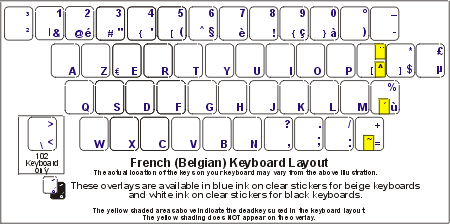Well, I'll brought others issues then because, while they are the most common
You must be registered to see the links
, QWERTY and AZERTY aren't the only ones.
You can probably forget about none Latin scripts layouts. The game being in English and originally available only from international sources, the very large majority of your players will use, or have the possibility to use, a Latin scripts keyboard.
You don't need to adapt for QWERTZ layout, that don't change the WASD position, and I'm not really sure for the QZERTY Italian layout. its name lets suppose that the key should be ZASD, but even the Italian version of Wikipedia send you to the QWERTY layout page when you try to have a look at the effective layout ; there I don't even know if it's still in use or not.
But you should at least take count of
You must be registered to see the links
and
You must be registered to see the links
layouts. They aren't too common (probably around 5%), but used by English-speakers (DVORAK) and by French-speakers (BEPO). And perhaps also the
You must be registered to see the links
layout that provide access to Latin scripts for Japanese users.
As you can see, while there isn't a too wild range of different keyboard layouts, there's still enough variety to cause some problems. And it's the reason why most games rely in fact on the arrows keys (at least with their default configuration), despite their relative incompatibility with the mouse use, because they are a constant.
The layout effectively limits to the letters ; everything at the right of the letters block is assumed to be relatively similar whatever the keyboard and its layout. There's few exceptions to this rule, I should still have somewhere a keyboard where the arrows keys are two rows of two keys, and one where they are a single column (a seriously stupid idea) but globally the position of the keys will not change from one keyboard to the other.