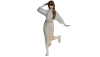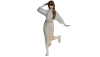How can i improve the quality of the render?, maybe its my head what is wrong idk?, i wanted to improve the quality of the image, and rendered few times using blender, i used the HumanPro addon for a more realistic skin., is the render quality actually good for a game, or does it need improvements? (Still learning about lights etc)