- Mar 2, 2020
- 108
- 69
As you might know, during development of a renpy game, moving/renaming files around and/or switching git branches can mess up your renpy project requiring a manual .rpyc cleanup. You can opt for your OS' file search, but good luck with that.
Enter RenPurge, a simple python script to couple-click all this headache away:

What it does is, deletes files of certain extensions:
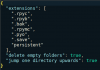
And optionally cleans up empty folders.
Leave .rpyc in only if you know the implications of doing so.
How-to:
0) download the git repo release .exe or grab a git repo main.py. If you're using the .py, you can figure out the rest.
1) drop RenPurge.exe into your project/game folder. If you end up using any other folder I'm not responsible for your results. : )
1.5) You can also use sth like project/game/buildExcluded and set "jump one dir up" to true in the config file.
2) The config file will be created on first launch. You can either proceed with defaults or quit & tweak at this point.
3) Push y and enjoy.
Designed to be ran after you move/rename/delete a bunch of .rpys or switch change-heavy branches, this program won't magically fix your gig but can save you a minute or two.
Stay thirsty. <3
Enter RenPurge, a simple python script to couple-click all this headache away:

What it does is, deletes files of certain extensions:
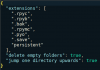
And optionally cleans up empty folders.
Leave .rpyc in only if you know the implications of doing so.
You must be registered to see the links
How-to:
0) download the git repo release .exe or grab a git repo main.py. If you're using the .py, you can figure out the rest.
1) drop RenPurge.exe into your project/game folder. If you end up using any other folder I'm not responsible for your results. : )
1.5) You can also use sth like project/game/buildExcluded and set "jump one dir up" to true in the config file.
2) The config file will be created on first launch. You can either proceed with defaults or quit & tweak at this point.
3) Push y and enjoy.
Designed to be ran after you move/rename/delete a bunch of .rpys or switch change-heavy branches, this program won't magically fix your gig but can save you a minute or two.
Stay thirsty. <3
Last edited:
