resolution only 720/400
- Thread starter dreken149
- Start date
- Dec 4, 2016
- 12,333
- 48,136
Try this:on every renpy game i download i can only play on 720-400 res i updated my windows10 my video card tried changing my screen res but nothing helps. on games I downloaded a few weeks back I have no problem
Open your graphics control panel/software and change the scaling settings to "no scaling".
- May 7, 2017
- 33
- 9
i tried but it didnt workTry this:
Open your graphics control panel/software and change the scaling settings to "no scaling".
- May 7, 2017
- 33
- 9
it worked for months just fine but out of nowhere it just did weird also shift + g doesnt do anythingYou sure you installed the right video card?
edit: Long shot but run a ren'py game, click shift + g and try the different options.
edit2: what games ?
edit3: Laptop or desktop?
- Aug 5, 2016
- 5,797
- 30,913
But you did get the options to change when pressing it right?shift + g doesnt do anything
Please answer these:
edit3: Laptop or desktop?
Also if yes on the question above what video card do you have and what version is installed.You sure you installed the right video card?
- May 7, 2017
- 33
- 9
desktopBut you did get the options to change when pressing it right?
Please answer these:
Also if yes on the question above what video card do you have and what version is installed.
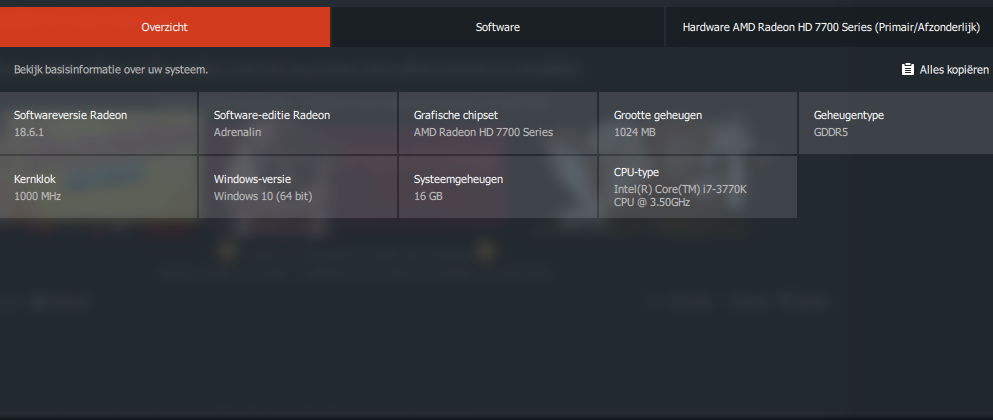
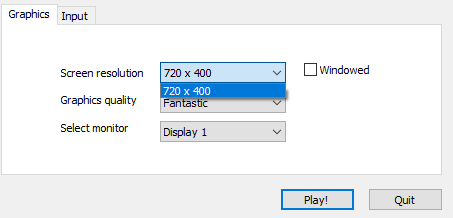
- Aug 5, 2016
- 5,797
- 30,913
go to your desktop right click -> display settings. What resolution is it listed there?desktop
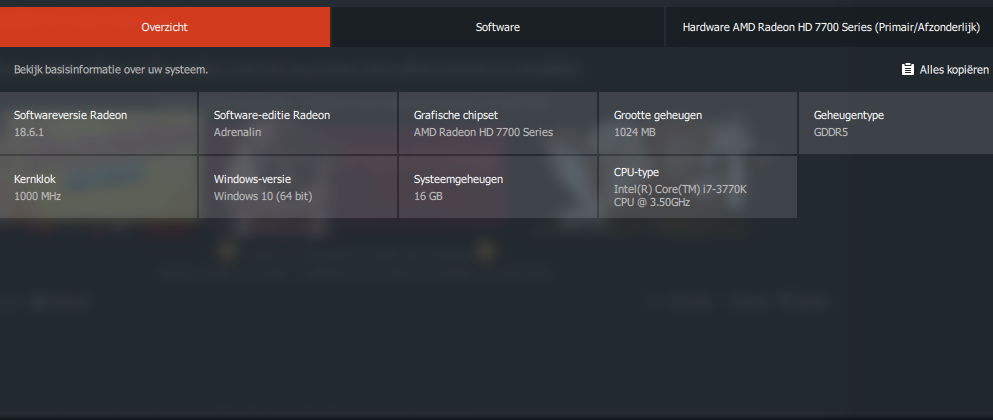
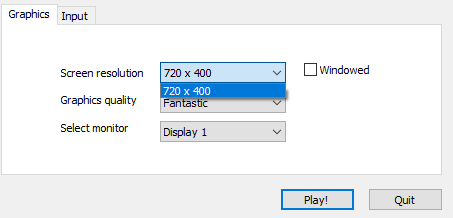
- Aug 5, 2016
- 5,797
- 30,913
Nevermind found your problem. Uninstall your driver. Go to amd's website
You must be registered to see the links
and download the 18.5.1 version. You're using 18.6.1 optional, which is basically their beta i.e prone to bugs.- May 7, 2017
- 33
- 9
i did and it didnt work and i think my pc is doomed :FeelsBadMan:Nevermind found your problem. Uninstall your driver. Go to amd's websiteYou must be registered to see the linksand download the 18.5.1 version. You're using 18.6.1 optional, which is basically their beta i.e prone to bugs.
- Aug 6, 2016
- 7,793
- 44,803
@dreken149 - You updated windows, right? Clean install?
right click on start menu icon, select run. type in "dxdiag" and see what it says in the display tab.
You can do this to update any missing directx 9 that unity might need.
What i can say is that since the update, something in your driver/windows system file isn't giving unity the proper parameters of your display.
right click on start menu icon, select run. type in "dxdiag" and see what it says in the display tab.
You can do this to update any missing directx 9 that unity might need.
You must be registered to see the links
What i can say is that since the update, something in your driver/windows system file isn't giving unity the proper parameters of your display.
