harem.king
Forum Fanatic
- Aug 16, 2023
- 4,421
- 7,791
- 671
After using this tool for hundreds of RPGM games I finally found the first game where it has issues.
The game https://f95zone.to/threads/harem-in-another-world-v0-831-jong-games.135827
has a censored base game with a decensor DLC.
This tool only loads the base game and fails to load the DLC.
In comparison
Letting people know to be on the lookout for other such potential cases where DLCs are failing to load.
The game https://f95zone.to/threads/harem-in-another-world-v0-831-jong-games.135827
has a censored base game with a decensor DLC.
This tool only loads the base game and fails to load the DLC.
In comparison
You must be registered to see the links
manages to load both the base game and the DLC.Letting people know to be on the lookout for other such potential cases where DLCs are failing to load.
can write a list of these games, it would help to fix the issuesWorks great for most games, and my thanks for that awesome work but there is games where I get a 'Your Browser does not support WebGL'.
Did I miss something obvious ?
- Apr 8, 2017
- 153
- 248
- 310
Had to look hard for one, as the support is pretty extensive:can write a list of these games, it would help to fix the issues
https://f95zone.to/threads/enishia-and-the-binding-brand-v1-06-steam-shimobashira-workshop.164258/
"Error
Your browser does not support WebGL."
WebGL support has been added since version 1.0.2.Had to look hard for one, as the support is pretty extensive:
https://f95zone.to/threads/enishia-and-the-binding-brand-v1-06-steam-shimobashira-workshop.164258/
"Error
Your browser does not support WebGL."
You must be registered to see the links
You may need to update the program, use the following command to update
Code:
wget -qO- "https://raw.githubusercontent.com/bakustarver/rpgmakermlinux-cicpoffs/main/installgithub.sh" | bash
Code:
rpgmaker-linux --bugreportclearitkadath
Newbie
- Oct 14, 2024
- 67
- 64
- 147
First time using this tool. Error when trying to run https://f95zone.to/threads/the-court-magician-v0-12-3-sin-and-salvation-games.187244
"Error: Uncaught TypeError: Cannot read properties of null (reading 'documentElement").
"Error: Uncaught TypeError: Cannot read properties of null (reading 'documentElement").
It's a bug with Cicpoffs.First time using this tool. Error when trying to run https://f95zone.to/threads/the-court-magician-v0-12-3-sin-and-salvation-games.187244
"Error: Uncaught TypeError: Cannot read properties of null (reading 'documentElement").
I'll try to find a solution for this,it's very rare to happen.
For now, you can reload the game a few times by pressing F5 (it may start without the error).
or remove the line in www/js/plugins.js with Spriter
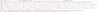
clearitkadath
Newbie
- Oct 14, 2024
- 67
- 64
- 147
Hey, just want to say that removing the line worked. How interestingly specific. It did make some character's sprites disappear however, which makese sense. Just restarting it didn't work after a like 5 tries however.or remove the line in www/js/plugins.js with Spriter
Last edited:
Schpadoinkle
New Member
- May 28, 2019
- 1
- 0
- 11
So I'm on Linux Mint and after installing this I try running the command in the terminal and it just says "rpgmaker-linux: command not found". And then if I try to run the game by opening the exe with the plugin it runs, but it crashes the moment I open the menu no matter what.
I tried the solution above but there is no line mentioning spriter in plugins.js
Edit: For whatever reason, re-extracting the game fixed everything. A file must have gone missing the first time or something. I'm at a loss.
But at least the game works now
I tried the solution above but there is no line mentioning spriter in plugins.js
Edit: For whatever reason, re-extracting the game fixed everything. A file must have gone missing the first time or something. I'm at a loss.
But at least the game works now
Last edited:
charlieromeo
Newbie
- Aug 30, 2018
- 27
- 47
- 254
Getting an error trying to play https://f95zone.to/threads/my-best-friend-kouta-ep-4-v0-3-0-graverobber-axdx.157116/
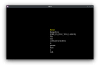
Every time I reload the game with F5 the file size error changes size. Sometimes it loads to the menu but when playing through the game the text doesn't display correctly.
The game works fine when I play through browser with
Edit: Works with the new version. Also this update fixed window decorations in gnome for me Thanks for your work gulf123
Thanks for your work gulf123
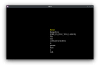
Every time I reload the game with F5 the file size error changes size. Sometimes it loads to the menu but when playing through the game the text doesn't display correctly.
The game works fine when I play through browser with
python3 -m http.server --bind 127.0.0.1 8000 Edit: Works with the new version. Also this update fixed window decorations in gnome for me
Last edited:
You must be registered to see the links
Release notes
Highlights
- NW.js: Updated to v0.103.0.
- Case-insensitive file access: Replaced cicpoffs default with
You must be registered to see the linksfor Linux-friendly path handling. See the patch and projectYou must be registered to see the links).
- Protection hardening: Integrated m5kro’s patches to block network access, child-process spawning, and dynamic code execution pathways when enabled.
- Wayland Support: disabled up to version 102 because of stability problems.
- CLI upgrades: New arguments for sandboxing, mounting modes, and on-the-fly config edits.
- Godot runtime: Executables now fetched directly from GitHub.
- evbunpack: Updated to the latest upstream version.
- Script import menu: New UI to import JS scripts or plugins in-game (toggleable with F10).

CLI additions
- --enhancedprotection <true|false>
- Hardened sandbox:
- Network: Blocked.
- Child processes: Blocked.
- Dynamic code: Restricted.
- Hardened sandbox:
- --mount-type
- cicpoffs: Mount with cicpoffs for case-insensitive access.
- jskawariki: Use the JS patch approach (Kawariki-case-insensitive-nw).
- link: Don’t mount; symlink the game folder directly.
- none: No mounting.
- editconfig <true|false>
- disableexec: Turn off in-game script execution.
- disablenet: Disable all network access.
- NW.js custom path bug: Resolved an issue where the launcher looked for NW.js in an incorrect directory when using custom paths.
- Added a JS-based live translation script (alternative to mtool) for quick, localizable text handling.
- Experimental engines: Early support for GameMaker and KiriKiri (KirikiriDroid) titles.
Last edited:
- Aug 25, 2017
- 27
- 464
- 198
Hello,
I am currently trying to run Endless Summer using your tool (v1.1.6) and it returns errors when it needs to load files with japanese characters.
Here a screenshot:

Can easily be reproduced by starting a new game and skipping the intro.
I wanted to ask if this is something that can be fixed in a future release?
Thanks in any case for your time in creating this tool
I am currently trying to run Endless Summer using your tool (v1.1.6) and it returns errors when it needs to load files with japanese characters.
Here a screenshot:

Can easily be reproduced by starting a new game and skipping the intro.
I wanted to ask if this is something that can be fixed in a future release?
Thanks in any case for your time in creating this tool
Hello,
i have a problem running https://f95zone.to/threads/hazumi-and-pregnation-v1-11-1-mihiraghi.33392/ using mods
here is the error

it says something about a chrome extencion and nwj, i tried searching for a chrome extencion with that link and found nothing and i downloaded nwj, and still get that messege, it also says something about XMLHttprequest
here is failure code
[16868:16868:0115/170533.252494:INFO:CONSOLE:1929] "Uncaught NetworkError: Failed to execute 'send' on 'XMLHttpRequest': Failed to load 'chrome-extension://mnbfjcnejicgljdjlkaoedcikljlgepa/home/ximo/desktopapps/nwjs/nwjs/nwjs/nwjs-v0.103.0-linux-x64/www/mods/DoctorName/data_cheat/DoctorName.json'.", source: chrome-extension://mnbfjcnejicgljdjlkaoedcikljlgepa/www/js/rpg_managers.js (1929)
[16868:16868:0115/170533.257438:INFO:CONSOLE:1930] "chrome-extension://mnbfjcnejicgljdjlkaoedcikljlgepa/www/js/plugins/Mihil_DatabaseOverwriter.js 430", source: chrome-extension://mnbfjcnejicgljdjlkaoedcikljlgepa/www/js/rpg_managers.js (1930)
[16868:16868:0115/170533.257787:INFO:CONSOLE:430] "Uncaught NetworkError: Failed to execute 'send' on 'XMLHttpRequest': Failed to load 'chrome-extension://mnbfjcnejicgljdjlkaoedcikljlgepa/home/ximo/desktopapps/nwjs/nwjs/nwjs/nwjs-v0.103.0-linux-x64/www/mods/DoctorName/data_cheat/DoctorName.json'.", source: chrome-extension://mnbfjcnejicgljdjlkaoedcikljlgepa/www/js/plugins/Mihil_DatabaseOverwriter.js (430)
does someone know how to fix this?
i have a problem running https://f95zone.to/threads/hazumi-and-pregnation-v1-11-1-mihiraghi.33392/ using mods
here is the error

it says something about a chrome extencion and nwj, i tried searching for a chrome extencion with that link and found nothing and i downloaded nwj, and still get that messege, it also says something about XMLHttprequest
here is failure code
[16868:16868:0115/170533.252494:INFO:CONSOLE:1929] "Uncaught NetworkError: Failed to execute 'send' on 'XMLHttpRequest': Failed to load 'chrome-extension://mnbfjcnejicgljdjlkaoedcikljlgepa/home/ximo/desktopapps/nwjs/nwjs/nwjs/nwjs-v0.103.0-linux-x64/www/mods/DoctorName/data_cheat/DoctorName.json'.", source: chrome-extension://mnbfjcnejicgljdjlkaoedcikljlgepa/www/js/rpg_managers.js (1929)
[16868:16868:0115/170533.257438:INFO:CONSOLE:1930] "chrome-extension://mnbfjcnejicgljdjlkaoedcikljlgepa/www/js/plugins/Mihil_DatabaseOverwriter.js 430", source: chrome-extension://mnbfjcnejicgljdjlkaoedcikljlgepa/www/js/rpg_managers.js (1930)
[16868:16868:0115/170533.257787:INFO:CONSOLE:430] "Uncaught NetworkError: Failed to execute 'send' on 'XMLHttpRequest': Failed to load 'chrome-extension://mnbfjcnejicgljdjlkaoedcikljlgepa/home/ximo/desktopapps/nwjs/nwjs/nwjs/nwjs-v0.103.0-linux-x64/www/mods/DoctorName/data_cheat/DoctorName.json'.", source: chrome-extension://mnbfjcnejicgljdjlkaoedcikljlgepa/www/js/plugins/Mihil_DatabaseOverwriter.js (430)
does someone know how to fix this?
