Beyo
Active Member
- Sep 6, 2017
- 966
- 886
So here's the deal. Sometime after downloading the game Soul Saver, I started noticing that similar versions of RPGM games starting using Soul Saver's icon as the game window's icon.
For example, Slave's Sword now displays Soul Saver's icon.
This is what it looks like now.
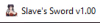
This is what Slave's Sword's icon is suppose to look like.

This is an issue that has spread to several other RPGM games, old and new, but not every one of them.
I've deleted everything inside of Soul Saver's folder, but not the folder itself.
What do you think?
For example, Slave's Sword now displays Soul Saver's icon.
This is what it looks like now.
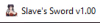
This is what Slave's Sword's icon is suppose to look like.
This is an issue that has spread to several other RPGM games, old and new, but not every one of them.
I've deleted everything inside of Soul Saver's folder, but not the folder itself.
What do you think?
