Wow you can do that? I'm supprised the developer didn't put in any missions like this himself.NO Orgasm allowed
- Thread starter Bob69
- Start date
4.80 star(s)
70 Votes
sugubepilef
Member
- Dec 10, 2022
- 142
- 174
- 62
could i get a screenshotI tried creating a Cel-Shaded ReShade for Manaka if anyone is interested give it a try. And if anybody is really good at using ReShade please tell me how to improve it. I will recommend turning the bloom in graphics to 20 at least and checking out the blur on the in-game Graphics options (Not Reshade).
andykimo123
New Member
- Oct 18, 2021
- 13
- 19
- 13
Hey thanks for the fast reply! I removed the other plugin and use only il2cpp now. I also move the png files to Select. Unfortunately, it still doesn't work...I haven't tried it, but you shouldn't create any more sub-folders there, "Select" is the final station. And since the game is il2cpp, BepInEx too, so there's no need to put all TR plugins there, just il2cpp version.
Updated 2:
So I Alt+F11 to dump out the files, and found out that the text files have been changed to the one I put in.
It's just somehow the raincoat appears black in my game. Ver 1.1.0.
Updated:
I also put the three tattoos: Satanism (selestia)_, selestia Tex2_, Selestia_body__InmonOnly_ in the Select folder, and these three works!
But the coat is still black with Raincoat_Metallic_ and Raincoat_Opacity_UTS_...
Last edited:
banned_from_tinder
Newbie
- Feb 4, 2024
- 62
- 145
- 95
It allows you to put on certain outfits when away from the coat, like in another map away kind of deal.Hi I have a question. What is the Casual Outfit power? The description isn't clear to me. Thanks!
UncleSaliva
Member
- Dec 3, 2020
- 142
- 377
- 174
could i get a screenshot
You don't have permission to view the spoiler content.
Log in or register now.
You don't have permission to view the spoiler content.
Log in or register now.
You don't have permission to view the spoiler content.
Log in or register now.
You don't have permission to view the spoiler content.
Log in or register now.
Alright. No worries and no problem. I'm not impatience or desperate. So, don't force yourself. Take care yourself. Anyway, where was i... Oh yes... continue drawing lewd kinky pixel art.Sorry I was still moving and would be busy for a few days, so might not able to update it for a while. Welp sometimes you gotta play the game legitimately I guess lol.
If it takes too long I might update it once 1.1.2 is out.
Oh and also, I tried to play manaka in 106p, looks great man
View attachment 5023477
Cadaver3435
New Member
- Jul 5, 2024
- 8
- 23
- 22
are you using the texture replacer?How am I supposed to take utility of them without modifying the unity.3d?
https://f95zone.to/threads/bepinex-plugin-texture-replacer-v1-0-8-2.118422/
will have mod images folder to place the newly made ones you want to use and if you want to get the dump hit alt f11 in game to toggle i went to each zone and dumped got alot of duplicates but still missing some equipment
when i have time i will try to buy all equipment on another save and see if i can get the images for more things

could i get a screenshot
Somebody already send Screenshots, but here is a few more.
You don't have permission to view the spoiler content.
Log in or register now.
You don't have permission to view the spoiler content.
Log in or register now.
You don't have permission to view the spoiler content.
Log in or register now.
You don't have permission to view the spoiler content.
Log in or register now.
sugubepilef
Member
- Dec 10, 2022
- 142
- 174
- 62
i didnt know i needed this in my life, thank you for your serviceSomebody already send Screenshots, but here is a few more.
drchainchair2
Member
- Mar 28, 2020
- 415
- 1,078
- 308
You must be registered to see the links
Update 7/14: Added Apartment Bladder Race and Convenience Store Retrieval. This uses some new functions in the 1.0.5 plugin to let the mission control vibrators, handcuffs, and blindfold penalty.
Update 7/12: Added Clothing Store Perverted Ghost. This one is challenging; I had to revise the ending a few times to get something that works. Turns out the cashier did not appreciate my antics.
There are currently 6 missions.
All missions are done under the assumption you have all items available (not counting cosplay).
Park Toilet Adventure - Have some risky fun in the male urinals. Start Location: Bushes outside of toilets.
Park Fountain Marathon - A challenge that involves running laps around the fountain while doing other tasks. Start Location: Bushes south of fountain area.
Downtown Dildo - Show off on the footbridge to passing cars or pedestrians in a compromising position. Start Location: The footbridge.
Downtown Easter Egg - Go to the waypoint to start, it's short and without risk but you might not have been to this part of the map before.
Clothing Store Perverted Ghost - From the NPC perspective, "Am I going crazy or is there a naked person running around?" Start Location: Changing room.
Apartment Bladder Race - Beat your bladder to the top. Start Location: Tree across from apartment entrance.
Convenience Store Retrieval - Your coat is at the store, go get it. Extra fun for those who don't like to listen to directions. Start Location: Home apartment in the corner.
Utility Teleports - Park and Shopping Mall have a single stage mission that just moves you to the designated location to save time.
Last edited:
AbiOrionsson
New Member
- May 12, 2025
- 11
- 18
- 12
Does anyone know if it is planned to add voices to the game?
I know that in June there were some posts about dev footage with a voice, but I can’t help but wonder if there are any actual plans for voice.
I know that the following is just my opinion, but it feels strange that everyone is silent, as if the whole world is mute. And just basic sounds could be enough. Like surprised NPCs that gasp when becoming aware of Manaka’s actions and for Manaka the sound of breathing and maybe suppressed moans when she is stimulated (during masturbating, dildo usage, or by vibrators).
p.s. I hope it is understandable what I tried to say. English is not my native language.
I know that in June there were some posts about dev footage with a voice, but I can’t help but wonder if there are any actual plans for voice.
I know that the following is just my opinion, but it feels strange that everyone is silent, as if the whole world is mute. And just basic sounds could be enough. Like surprised NPCs that gasp when becoming aware of Manaka’s actions and for Manaka the sound of breathing and maybe suppressed moans when she is stimulated (during masturbating, dildo usage, or by vibrators).
p.s. I hope it is understandable what I tried to say. English is not my native language.
Are you sure you're not confusing actual coat that you can open, close and drop with a clothing raincoat sold in itemshop?But the coat is still black with Raincoat_Metallic_ and Raincoat_Opacity_UTS_...
Finally, I've finished the coat's appearance! Everyone's always loved ahegaos
Use it with Texture Replacer. You need to download and rename the texture to "Trench coat2_.png"(Or download the attached zip file instead) and put it in BepInEx\plugins\ModImages folder.



I originally wanted to extract the UVs directly from the game's mesh, but it seems most clothing models are encrypted. Combined with IL2CPP, that was beyond my capabilities.
So, I ended up going with the absolute most knuckle-dragging, old-school method: drawing the UVs by hand. Hope this helps anyone else trying to modify this coat! And here are indicator images showing what it will be looked like.
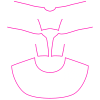



(And seriously, a quick vent: this coat's UVs were an absolute nightmare, especially around the chest area. I had to increase the image resolution to 2160x2160 just to make it halfway decent.)
Use it with Texture Replacer. You need to download and rename the texture to "Trench coat2_.png"(Or download the attached zip file instead) and put it in BepInEx\plugins\ModImages folder.



I originally wanted to extract the UVs directly from the game's mesh, but it seems most clothing models are encrypted. Combined with IL2CPP, that was beyond my capabilities.
So, I ended up going with the absolute most knuckle-dragging, old-school method: drawing the UVs by hand. Hope this helps anyone else trying to modify this coat! And here are indicator images showing what it will be looked like.
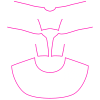



(And seriously, a quick vent: this coat's UVs were an absolute nightmare, especially around the chest area. I had to increase the image resolution to 2160x2160 just to make it halfway decent.)
Last edited:
Looks like you might be confusing the "raincoat" with the "trench coat" that Manaka usually wears, just like tcum mentioned. The raincoat I modified is an item that can be bought in store.Sorry for the noob question, but how do I use the text
Sorry for the bothering question, but I need some help to run the textreplacer.
I put both Texture_Replacer_BE_il2cpp.dll and Texture_Replacer_BE5.dll in the plugins folder.
Then I put both png files to the subfolder: plugins / ModImages / Select / Raincoat.
When I click F12 in the game, the top message pop up "switching texture to Raincoat", but the raincoat is still black.
I am using BepInEx-Unity.IL2CPP-win-x64-6.0.0-be.738+af0cba7 with Game version 1.1.0
However, the trench coat's transparency can't be changed; only its texture can be modified. I just made a post about modifying the trench coat, so you can check it out.
So, for whatever reason, the image is an avif when I download it, and the game won't load the texture unless I manually convert it to png. Don't know if it has anything to do with running the game on Linux through wine. Other than that, pretty nice.Finally, I've finished the coat's appearance! Everyone's always loved ahegaos
use it with Texture Replacer. Just rename the texture to "Trench coat2_c078416097b8f8e9a2d581ee8f72396d.png", and put it in BepInEx\plugins\ModImages folder.
View attachment 5025554 View attachment 5025555 View attachment 5025556
I originally wanted to extract the UVs directly from the game's mesh, but it seems most clothing models are encrypted. Combined with IL2CPP, that was beyond my capabilities.
So, I ended up going with the absolute most knuckle-dragging, old-school method: drawing the UVs by hand. Hope this helps anyone else trying to modify this coat! And here are indicator images showing what it will be looked like.
View attachment 5025578 View attachment 5025540 View attachment 5025542 View attachment 5025543
(And seriously, a quick vent: this coat's UVs were an absolute nightmare, especially around the chest area. I had to increase the image resolution to 2160x2160 just to make it halfway decent.)
kumarin
Engaged Member
- Feb 19, 2022
- 2,667
- 4,700
- 387
thanks for works.- snip -
looks like a name of texture that called "Trench coat2" has unique name. rename "Trench coat2_c078416097b8f8e9a2d581ee8f72396d.png" to "Trench coat2_.png" will be works on AMD & NVIDIA GPU.
Instructions on how to modify any upgrade for any item, thanks to zzz4200.
Before you start, you'll need to "mark" the item you want to modify. Since items in the save file only show up by their ID, you'll first have to upgrade the item in-game and remember its corresponding number in the table bellow. This will help you identify it later. Or, you could simply set all item upgrades to "15,15,15" to indicate a total Detection Risk -9%.
Steps:
1. Visit
2. Download the decrypted save file and edit it in any text editor you prefer. (It isn't strictly in JSON format, so unfortunately it can't be edited online.)
3. Look at the adjacent JSON keys, "AdultGoodsReinforceEffectDict" and "CosplayPartsReinforceEffectDict", you'll find many sets of three comma-separated numbers. The most common one you'll likely see is "0,0,0", which means the item has no upgrades.
4. Use the upgrade number you remembered earlier to find the item and modify it accordingly.
5. Save the edited file, upload it to the online editor and download the encrypted one.
6. Rename it and overwrite the save file you want to replace. You don't even need to restart the game; just load the save from the title screen!
Before you start, you'll need to "mark" the item you want to modify. Since items in the save file only show up by their ID, you'll first have to upgrade the item in-game and remember its corresponding number in the table bellow. This will help you identify it later. Or, you could simply set all item upgrades to "15,15,15" to indicate a total Detection Risk -9%.
Steps:
1. Visit
You must be registered to see the links
, the password of this game is unReRU821Drq83, and choose your savedata to decrypt, in %appdata%\..\LocalLow\SheableSoft\SecretFlasherManaka\SaveData where "s.sd" means settings data, "0.sd" means your first savedata, "1.sd" means the second, etc.2. Download the decrypted save file and edit it in any text editor you prefer. (It isn't strictly in JSON format, so unfortunately it can't be edited online.)
3. Look at the adjacent JSON keys, "AdultGoodsReinforceEffectDict" and "CosplayPartsReinforceEffectDict", you'll find many sets of three comma-separated numbers. The most common one you'll likely see is "0,0,0", which means the item has no upgrades.
4. Use the upgrade number you remembered earlier to find the item and modify it accordingly.
5. Save the edited file, upload it to the online editor and download the encrypted one.
6. Rename it and overwrite the save file you want to replace. You don't even need to restart the game; just load the save from the title screen!
You don't have permission to view the spoiler content.
Log in or register now.
So, for whatever reason, the image is an avif when I download it, and the game won't load the texture unless I manually convert it to png. Don't know if it has anything to do with running the game on Linux through wine. Other than that, pretty nice.
Thanks for pointing that out. It was due to me not carefully reading the instructions for Texture Replacer . I've since updated the description of my post.thanks for works.
looks like a name of texture that called "Trench coat2" has unique name. rename "Trench coat2_c078416097b8f8e9a2d581ee8f72396d.png" to "Trench coat2_.png" will be works on AMD & NVIDIA GPU.
