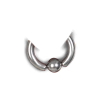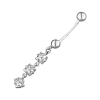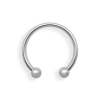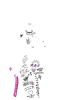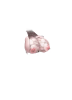Its noticeable that the dev wanted it done, since this could have cooked a little longer for more content on launchYeah I saw the new content. Not really worth the wait but understandably this dev worked years on this game, he's probably burnt out from it.
Just a new dungeon which is 2 corridors long. One adult spider followed by a few more that ambush you. It was all really rushed but I can imagine he probably spent a good month on it. Id have thought there would have been a queen spider as well but clearly not.
My guess, next year he's going to work on Sinister 3 or maybe try a whole new setting
- Thread starter BaasB
- Start date
4.70 star(s)
132 Votes
RamatoAyurigu
New Member
- Mar 5, 2025
- 14
- 1
- 63
How do you run the cheat though, I don't know how, first time using cheats ever
*Provided is the full game with the mod already applied.
IAMBEDROCK
New Member
- Jan 7, 2023
- 6
- 7
- 130
YaoiPlease
New Member
- Dec 5, 2018
- 10
- 3
- 197
Sad to say I encountered an infinite loading screen trying to go into the treasure room of the cathedral. I've already cleared the dining hall and library.
I tried reloading and retrying to go through several times but it hasn't worked. Did a brief search of treasure room on this thread and didn't directly see anyone else mentioning it. :c
I tried reloading and retrying to go through several times but it hasn't worked. Did a brief search of treasure room on this thread and didn't directly see anyone else mentioning it. :c
Henry1887
Active Member
- Aug 2, 2020
- 721
- 1,044
- 388
The cheats are already pre installed in the file I provided, you just run the game and make sure that Bepinex is correctly running.How do you run the cheat though, I don't know how, first time using cheats ever
RoadOFmeme
Member
- Jan 25, 2019
- 107
- 70
- 263
Yes, but actually no. Other pregnant scenes are game over, except the tentacle monsters (Before fight the tentacle boss). :[Tell me please guys, if she's pregnant, can she give birth, or is it just a debuff?
does this work in the new versionSimple Performance Mod For SiNiSistar2
If you have low end laptop or PC, and you fight for every FPS for your game, then this Mod is for you.
I play SiNiSistar2 on my low end laptop, and I made a Performance Mod for myself to boost FPS in game as much as possible.
It is a simple modification, that adds some unity arguments to "boot.config" file.
It also prevents some Dynamic-Link Library from running, that wont break game when they are removed.
I tested this modifications on my 2 laptops.
I played from start till end, and my game never crashed, and I didn't get any error message.
Mod was tested on game versions: v1.0.5, v1.0.6 and v1.0.7
What this mod do:
- Disables Crash Reporting
- Disables Performance Reporting
- Disables Analytics
- Disables Debugger
- Disables Player Log
- Turns OFF Most Shaders
- Turns OFF Most Light Effects
- Turns OFF Blur Effect (YES! No more nasty blurring!)
- Turns OFF Some Fog Effects
- Turns OFF Being Drunk Effects
- Reduces Sword and Bow Light Effects making them as simple as possible
Download:
Mega
In zip file is also text file called "Unity Arguments.txt" with available Unity arguments, that you can add manually to "boot.config" file.
How to install mod:
1. Unpack those 3 files:
- boot.config
- RuntimeInitializeOnLoads.json
- ScriptingAssemblies.json
2. Copy and put them to "SiNiSistar2_Data" folder.
3. Say "Yes" to replace existing files.
4. That's everything! Now you can play your game.
Note: Mod is compatibile with any version of SiNiSistar2, but you have to change manually Key called "build-guid=" in "boot.config" file which corresponds to the game version that comes up with every new update.
SecurityGuard
Member
- Nov 14, 2022
- 133
- 144
- 87
Meant TWWH3, but you might already know about theTotal War Warhammer 2 has a WHAT? Which DLC is that?
You must be registered to see the links
It was their workaround so the game didn't get a restricted rating.
amita
Newbie
- Jun 18, 2020
- 68
- 11
- 132
WHERE DID YOU GET THAT WEAPONView attachment 5063659
I wonder if this pathway is going to be implemented to fight the lord of the lake or something else. I tried to check this at ver 1.0.1 after captured.
Necreonlord4
Newbie
- Nov 4, 2022
- 73
- 179
- 126
what a waste of time thenYes, but actually no. Other pregnant scenes are game over, except the tentacle monsters (Before fight the tentacle boss). :[
kokoro1000
Member
- Dec 21, 2018
- 191
- 291
- 133
I just posted an update of my mod for the latest version of the SiNiSistar2.does this work in the new version
For those ones who downloaded this mod before, please download new version.
You will find download link here:
Performance Mod SiNiSistar2 v1.1.0
Last edited:
Unpatched version update – compatible with version 1.10
由bilibili 元素雨大佬制作
I’ve uploaded it to MEGA. Download link:
由bilibili 元素雨大佬制作
You must be registered to see the links
I’ve uploaded it to MEGA. Download link:
You must be registered to see the links
password:246580
Last edited:
kokoro1000
Member
- Dec 21, 2018
- 191
- 291
- 133
Thanks, I like this one. If they release new version in the future, then please share with us.Unpatched version update – compatible with version 1.10
由bilibili 元素雨大佬制作You must be registered to see the links
I’ve uploaded it to MEGA. Download link:
Mega password:246580
So she can't just give birth while walking down the road?Yes, but actually no. Other pregnant scenes are game over, except the tentacle monsters (Before fight the tentacle boss). :[
Hardflip
Newbie
- Feb 16, 2018
- 59
- 235
- 135
kokoro1000
Member
- Dec 21, 2018
- 191
- 291
- 133
Oh, my... What have you done to herAs i said it was just an experiment, you can add whatever you want yourself
View attachment 5064510
me myself i am pro immersion in games
Ozkan_TURAN
Newbie
- Nov 26, 2017
- 58
- 149
- 103
Nope. Pregnancy sticks with you until the point you choose to purge it, which you can succeed in or fail. If you succeed, Leila is back to normal, and can get pregnant again and repeat the whole process. If you fail, it's a game over ending where Leila births a slug-like abomination while turning the chapel into a slug nesting ground where she and Haanja end up getting raped by them.So she can't just give birth while walking down the road?
In other words, its progression is entirely dependent on player choice instead of a timer like in most other games. If you choose to do nothing, Leila will just stay pregnant indefinitely. The aforementioned tentacle egg pregnancy is the sole exception in the game so far.
Last edited:
Hardflip
Newbie
- Feb 16, 2018
- 59
- 235
- 135