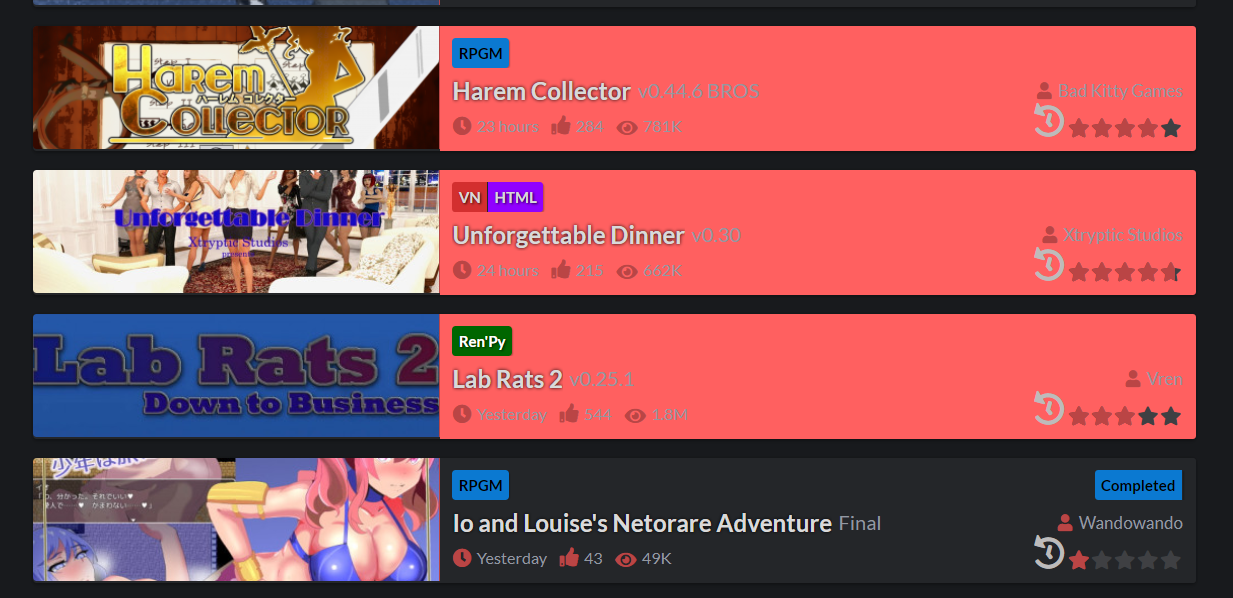- Aug 5, 2016
- 5,797
- 30,913
so a bit of a weird question, but to all you css freaks, is there a way to get several fields into 1, as a way to act like an
For example you have:
Is there a way to bundle all those
Note: Not all
OR operator, so they'll affect the same field afterwards?For example you have:
CSS:
a.Field1> div.Class3,
a.Field2> div.Class3,
a.Field4> div.Class3,
a.Field5> div.Class3 {
background-color: #fff;
}a.Field together and have them affect the div.Class3 so the code: "> div.Class3" isn't repeated each time another a.Field is added?Note: Not all
a.FieldX (where x = number) are supposed to be affected by this code so please don't mentioned using *