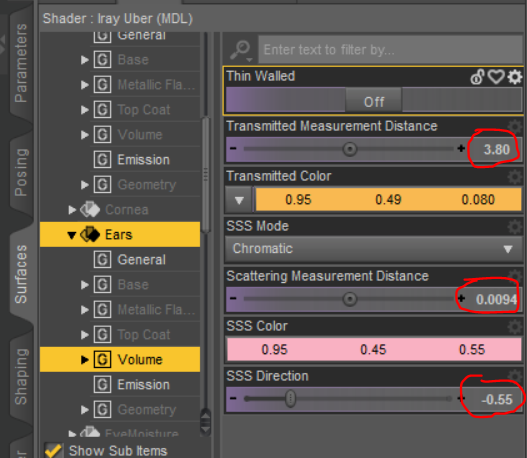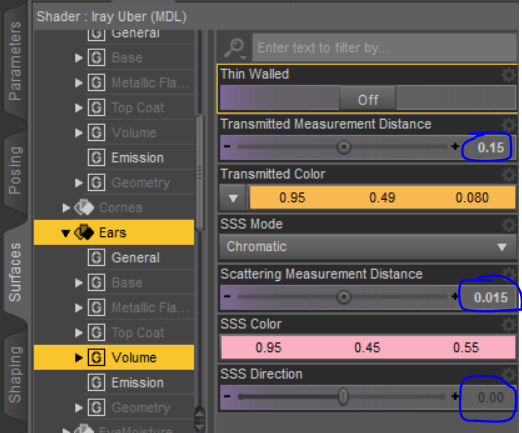Hello folks.
I'm using this asset in Daz:
Daz version:
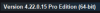
I checked the properties and could not find anything wrong. Has anyone faced this in the past - or with this same asset? If so, how you solved it?
As you can see in the sample below, after rendering the scene, I've opened it in an image editor, added a layer in the back and added some shapes in the back layer, and we can see them in the above image.

Any help will be appreciated.
Thanks!
I'm using this asset in Daz:
You must be registered to see the links
and it looks like its skin is semi-transparent.Daz version:
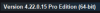
I checked the properties and could not find anything wrong. Has anyone faced this in the past - or with this same asset? If so, how you solved it?
As you can see in the sample below, after rendering the scene, I've opened it in an image editor, added a layer in the back and added some shapes in the back layer, and we can see them in the above image.

Any help will be appreciated.
Thanks!