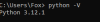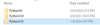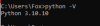silversalmon68
New Member
- Mar 1, 2024
- 2
- 14
- 3
Thanks to Jimwalrus, I was able to get everything up and running and started experimenting late Thursday night into the wee hours like a demon. All images contain the necessary prompt data, but the idiotic thing is that I ended up closing out the Browser UI, and hence I cannot recall what Base Model I used, which sucks, as I wanted to refine these further. My 'Go Forward' approach is to screencap using the 'snipping tool' which is native to Windows and located under 'Windows Accessories'. I'll have to try and reverse engineer as I really like the BBW gals I generated.
I even practiced some technique refinement by directly plagiarizing Jim's amazing work from Page 1, to test the effectiveness of the "Restore Faces" functionality located on the 'Settings' tab within the UI. Thanks to everyone on this page for the help, I'm just a rookie, but this is a lot of fun. Fourth image is essentially how I envisioned Doris Day if she discovered the noon time Pizza Hut buffet (which is sorely missed, if you can forgive my editorializing). These are just directly out of stable diffusion, with native upscaling applied to the final image. I subscribe to an online image upscaler named Remini.ai, it does an amazing job at restoring the image quality of my collection of 35mm colour slides - for portraits, but it absolutely wrecks the detail of my vast collection of airliner and fighter aircraft slides.





I even practiced some technique refinement by directly plagiarizing Jim's amazing work from Page 1, to test the effectiveness of the "Restore Faces" functionality located on the 'Settings' tab within the UI. Thanks to everyone on this page for the help, I'm just a rookie, but this is a lot of fun. Fourth image is essentially how I envisioned Doris Day if she discovered the noon time Pizza Hut buffet (which is sorely missed, if you can forgive my editorializing). These are just directly out of stable diffusion, with native upscaling applied to the final image. I subscribe to an online image upscaler named Remini.ai, it does an amazing job at restoring the image quality of my collection of 35mm colour slides - for portraits, but it absolutely wrecks the detail of my vast collection of airliner and fighter aircraft slides.