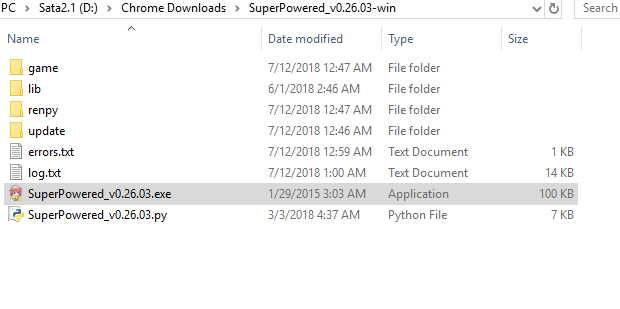- Nov 10, 2017
- 1,258
- 7,191
- 645
The order is:When you decompress RA it have folder game in winrar if you put in "SuperPowered_0.26.03-win/" it give me to overwrite the "game folder" I press yes then I uncompress getlucky and SFC in "SuperPowered_0.26.03-win/game/" but it give me again overwrite so this steps I did before...
If you talk to decompress RA what is in the game folder in winrar in "SuperPowered_0.26.03-win" and GetLucky and SFC to be in "game folder" the SFC it will not overwrrite but when I enter the game it appear that 3 green mods but if I press preference or load save it give me a new error the "morality" error.
1 - GetLucky in directory "SuperPowered_0.26.03-win/game/"
2 - Radioactive in directory "SuperPowered_0.26.03-win/"
3 - SimpleFullCheat in directory "SuperPowered_0.26.03-win/game/"
And for all, accept overwrite