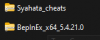kumarin
Engaged Member
- Feb 19, 2022
- 2,695
- 4,774
- 438
Is the "BepInEx\plugins\" folder is not created after run game? try move game folder to another place. (ex. "c:\Games\Syahata\")no, still not working. maybe you can show me the picture of where they need to go?