Takkertje
Well-Known Member
- Mar 4, 2020
- 1,350
- 1,666
Do you have the time
To listen to me whine
for an update to your mod
To listen to me whine
for an update to your mod
Don't worry about it, my friend. I was talking about the site's Discord—I don't have my own server.Ah shiz sorry to hear about your discord server Zemax :O
Just updated the mod and improved the cheat menu, have fun!Heh, eventually got it working again after reset. Anyways update is out when you have time Zemax! <3
Do you have the time
To listen to me whine
for an update to your mod
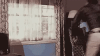
I'm sorry, but an uncaught exception occurred.
While running game code:
File "renpy/common/00action_file.rpy", line 452, in __call__
renpy.load(fn)
Exception: Couldn't find a place to stop rolling back. Perhaps the script changed in an incompatible way?
-- Full Traceback ------------------------------------------------------------
Full traceback:
File "renpy/common/_layout/screen_main_menu.rpym", line 28, in script
python hide:
File "renpy/ast.py", line 922, in execute
renpy.python.py_exec_bytecode(self.code.bytecode, self.hide, store=self.store)
File "renpy/python.py", line 2218, in py_exec_bytecode
exec(bytecode, globals, locals)
File "renpy/common/_layout/screen_main_menu.rpym", line 28, in <module>
python hide:
File "renpy/common/_layout/screen_main_menu.rpym", line 35, in _execute_python_hide
ui.interact()
File "renpy/ui.py", line 298, in interact
rv = renpy.game.interface.interact(roll_forward=roll_forward, **kwargs)
File "renpy/display/core.py", line 3213, in interact
repeat, rv = self.interact_core(preloads=preloads, trans_pause=trans_pause, pause=pause, pause_start=pause_start, **kwargs)
File "renpy/display/core.py", line 4037, in interact_core
rv = root_widget.event(ev, x, y, 0)
File "renpy/display/layout.py", line 1059, in event
rv = i.event(ev, x - xo, y - yo, cst)
File "renpy/display/transition.py", line 48, in event
return self.new_widget.event(ev, x, y, st) # E1101
File "renpy/display/layout.py", line 1059, in event
rv = i.event(ev, x - xo, y - yo, cst)
File "renpy/display/layout.py", line 1059, in event
rv = i.event(ev, x - xo, y - yo, cst)
File "renpy/display/screen.py", line 720, in event
rv = self.child.event(ev, x, y, st)
File "renpy/display/layout.py", line 1059, in event
rv = i.event(ev, x - xo, y - yo, cst)
File "renpy/display/layout.py", line 1249, in event
rv = super(Window, self).event(ev, x, y, st)
File "renpy/display/layout.py", line 245, in event
rv = d.event(ev, x - xo, y - yo, st)
File "renpy/display/layout.py", line 1059, in event
rv = i.event(ev, x - xo, y - yo, cst)
File "renpy/display/layout.py", line 1249, in event
rv = super(Window, self).event(ev, x, y, st)
File "renpy/display/layout.py", line 245, in event
rv = d.event(ev, x - xo, y - yo, st)
File "renpy/display/layout.py", line 1059, in event
rv = i.event(ev, x - xo, y - yo, cst)
File "renpy/display/layout.py", line 1059, in event
rv = i.event(ev, x - xo, y - yo, cst)
File "renpy/display/layout.py", line 245, in event
rv = d.event(ev, x - xo, y - yo, st)
File "renpy/display/behavior.py", line 979, in event
return handle_click(self.clicked)
File "renpy/display/behavior.py", line 914, in handle_click
rv = run(action)
File "renpy/display/behavior.py", line 329, in run
return action(*args, **kwargs)
File "renpy/common/00action_file.rpy", line 452, in __call__
renpy.load(fn)
File "renpy/loadsave.py", line 769, in load
log.unfreeze(roots, label="_after_load")
File "renpy/python.py", line 2173, in unfreeze
self.rollback(0, force=True, label=label, greedy=greedy, on_load=True)
File "renpy/python.py", line 2005, in rollback
self.load_failed()
File "renpy/python.py", line 1923, in load_failed
raise Exception("Couldn't find a place to stop rolling back. Perhaps the script changed in an incompatible way?")
Exception: Couldn't find a place to stop rolling back. Perhaps the script changed in an incompatible way?
Windows-10-10.0.26100
Ren'Py 7.4.5.1648
TOXICity 0.06.0
Thu May 22 21:54:54 2025Trying to load my save or any autosave from the last version i got this with and without the new mod.
Could this be because of the one tag change thats noted in the changelog?
Code:I'm sorry, but an uncaught exception occurred. While running game code: File "renpy/common/00action_file.rpy", line 452, in __call__ renpy.load(fn) Exception: Couldn't find a place to stop rolling back. Perhaps the script changed in an incompatible way? -- Full Traceback ------------------------------------------------------------ Full traceback: File "renpy/common/_layout/screen_main_menu.rpym", line 28, in script python hide: File "renpy/ast.py", line 922, in execute renpy.python.py_exec_bytecode(self.code.bytecode, self.hide, store=self.store) File "renpy/python.py", line 2218, in py_exec_bytecode exec(bytecode, globals, locals) File "renpy/common/_layout/screen_main_menu.rpym", line 28, in <module> python hide: File "renpy/common/_layout/screen_main_menu.rpym", line 35, in _execute_python_hide ui.interact() File "renpy/ui.py", line 298, in interact rv = renpy.game.interface.interact(roll_forward=roll_forward, **kwargs) File "renpy/display/core.py", line 3213, in interact repeat, rv = self.interact_core(preloads=preloads, trans_pause=trans_pause, pause=pause, pause_start=pause_start, **kwargs) File "renpy/display/core.py", line 4037, in interact_core rv = root_widget.event(ev, x, y, 0) File "renpy/display/layout.py", line 1059, in event rv = i.event(ev, x - xo, y - yo, cst) File "renpy/display/transition.py", line 48, in event return self.new_widget.event(ev, x, y, st) # E1101 File "renpy/display/layout.py", line 1059, in event rv = i.event(ev, x - xo, y - yo, cst) File "renpy/display/layout.py", line 1059, in event rv = i.event(ev, x - xo, y - yo, cst) File "renpy/display/screen.py", line 720, in event rv = self.child.event(ev, x, y, st) File "renpy/display/layout.py", line 1059, in event rv = i.event(ev, x - xo, y - yo, cst) File "renpy/display/layout.py", line 1249, in event rv = super(Window, self).event(ev, x, y, st) File "renpy/display/layout.py", line 245, in event rv = d.event(ev, x - xo, y - yo, st) File "renpy/display/layout.py", line 1059, in event rv = i.event(ev, x - xo, y - yo, cst) File "renpy/display/layout.py", line 1249, in event rv = super(Window, self).event(ev, x, y, st) File "renpy/display/layout.py", line 245, in event rv = d.event(ev, x - xo, y - yo, st) File "renpy/display/layout.py", line 1059, in event rv = i.event(ev, x - xo, y - yo, cst) File "renpy/display/layout.py", line 1059, in event rv = i.event(ev, x - xo, y - yo, cst) File "renpy/display/layout.py", line 245, in event rv = d.event(ev, x - xo, y - yo, st) File "renpy/display/behavior.py", line 979, in event return handle_click(self.clicked) File "renpy/display/behavior.py", line 914, in handle_click rv = run(action) File "renpy/display/behavior.py", line 329, in run return action(*args, **kwargs) File "renpy/common/00action_file.rpy", line 452, in __call__ renpy.load(fn) File "renpy/loadsave.py", line 769, in load log.unfreeze(roots, label="_after_load") File "renpy/python.py", line 2173, in unfreeze self.rollback(0, force=True, label=label, greedy=greedy, on_load=True) File "renpy/python.py", line 2005, in rollback self.load_failed() File "renpy/python.py", line 1923, in load_failed raise Exception("Couldn't find a place to stop rolling back. Perhaps the script changed in an incompatible way?") Exception: Couldn't find a place to stop rolling back. Perhaps the script changed in an incompatible way? Windows-10-10.0.26100 Ren'Py 7.4.5.1648 TOXICity 0.06.0 Thu May 22 21:54:54 2025
Same issue here.
That's not a problem with the mod but with the game itself. If you really want to use old saves, just load a save from before you go outside with Kallie and find the burned corpse. Or just start a new Game and skip unseen dialog.Same error. All saves don't work.
That's not a problem with the mod but with the game itself. If you really want to use old saves, just load a save from before you go outside with Kallie and find the burned corpse. Or just start a new Game and skip unseen dialog.
I suspected it might be cause of that changed Tag, good to have clarification. ThanksThat's not a problem with the mod but with the game itself. If you really want to use old saves, just load a save from before you go outside with Kallie and find the burned corpse. Or just start a new Game and skip unseen dialog.
Zemax update possible for ya
Zemax There has been an update To ToxiCity 7.0.
Seems like everybody is afraid to say anything specific.
The Multi-Mod has been updated to v0.07.0One request for a mod update is more than enough guys.

Thanks for asking. I’m doing fine, but real life has kept me busy lately. Even after retiring from F95 Staff work, I still haven’t found much time to visit the site. I really appreciate you checking in.I was going to complain about the guide not being up, but then I remembered I am not paying this modder and also that I am not a little bitch... Are you okay Zemax? All good in your life?
All good, life happens. Take care and thanks for the update.Also, I apologize for the delay with the mod update, guys.
Not a problem. I was getting a little worried, tho.Also, I apologize for the delay with the mod update, guys.
I had that problem until this update. I think it was an issue with the base game not liking the mod allowing you to choose "Both" on a few choices. I did try going through without choosing any "Both" options, but still got the "Greedy" error. Thankfully, with this update it just allowed me to use my save from the end of the last update.So far I've had issues with the saves every time but I can load a save from before opening the door with the monster inside at the second office. I was wondering if restarting the game from scratch (with or without mod) would prevent the issue in the futures (obviously assuming I'm using the mod)
