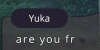NotRightIK
Newbie
- Dec 24, 2023
- 36
- 47
- 179
I think i have a solution for the save button. until further notice
Using the Substitution File
Note: Remove it from the file _AutoGeneratedTranslations.txt
Using the Substitution File
- Locate the Substitution File:
- Path: Translation\{Lang}\Text\_Substitutions.txt (replace {Lang} with the target language code, e.g., en for English).
- Edit the Substitution File:
- Open _Substitutions.txt in a text editor.
- Add the exact Japanese text of the "Save" button with its English equivalent:
-
Code:
セーブ=Save - Save the file.
- Test:
- Launch the game to check if the substitution prevents the crash.
Note: Remove it from the file _AutoGeneratedTranslations.txt
Last edited: