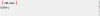Hi everyone,
I’d like to kindly ask if Dev_past, Helzing or anyone else could share the latest version of
The older version 7.5.28 shared here was really helpful, and I’ve seen that the tool has improved a lot since then. If anyone has the updated version and is willing to share, it would be greatly appreciated by many of us working on translations.
Thanks in advance!
I’d like to kindly ask if Dev_past, Helzing or anyone else could share the latest version of
You must be registered to see the links
, including all available plugins if possible.The older version 7.5.28 shared here was really helpful, and I’ve seen that the tool has improved a lot since then. If anyone has the updated version and is willing to share, it would be greatly appreciated by many of us working on translations.
Thanks in advance!
Last edited: