Ren'Py translator3000
- Thread starter renato186a
- Start date
5.00 star(s)
1 Vote
Prayforme
Member
- Oct 25, 2022
- 243
- 656
- 268
Ensure that the font file you have selected is located in the "game" folder. The font file must be located in the game folder with the translator file.Code:I'm sorry, but an uncaught exception occurred. While running game code: File "000translator3000_main.rpyc", line 3214, in script ValueError: ###notTranslate###No font file was found. -- Full Traceback ------------------------------------------------------------ Traceback (most recent call last): File "000translator3000_main.rpyc", line 3214, in script File "renpy/ast.py", line 1187, in execute renpy.python.py_exec_bytecode(self.code.bytecode, self.hide, store=self.store) ~~~~~~~~~~~~~~~~~~~~~~~~~~~~~^^^^^^^^^^^^^^^^^^^^^^^^^^^^^^^^^^^^^^^^^^^^^^^^^ File "renpy/python.py", line 1260, in py_exec_bytecode exec(bytecode, globals, locals) ~~~~^^^^^^^^^^^^^^^^^^^^^^^^^^^ File "<translator3000>", line 4391, in <module> File "<translator3000>", line 3426, in turn_on File "<translator3000>", line 3377, in __init__ File "<translator3000>", line 3203, in _get_font ValueError: ###notTranslate###No font file was found. Windows-11-10.0.26100-SP0 AMD64 Ren'Py 8.4.0.25071206 TAC The Original Story 2 season2 Mon Sep 22 18:01:23 2025
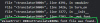
Start the game with the translator. In the settings, you can select the language you need for text translation, as well as the language of the translator interface.türkçe diline nasıl çevirtebilirim

Translator3000. Version 3.33.21. Greensleeves. PLS!!!
thank you broEnsure that the font file you have selected is located in the "game" folder. The font file must be located in the game folder with the translator file.
View attachment 5275800
Start the game with the translator. In the settings, you can select the language you need for text translation, as well as the language of the translator interface.
View attachment 5275810
Prayforme
Member
- Oct 25, 2022
- 243
- 656
- 268
Translator3000 (3.33.21)
The most important changes and updates:
- Bing translation service added.
- Notifications have been added to the translator interface.
- You can now adjust the transparency of the translator interface.
- You can change the scale of the translator interface using the Ctrl +/- buttons.
- Added support for Renpy 8.4.1.
- The translator now works correctly in games that have a walkthrough option.
- Fixed other minor bugs, including Yandex service in Renpy 7.
You must be registered to see the links
The most important changes and updates:
- Bing translation service added.
- Notifications have been added to the translator interface.
- You can now adjust the transparency of the translator interface.
- You can change the scale of the translator interface using the Ctrl +/- buttons.
- Added support for Renpy 8.4.1.
- The translator now works correctly in games that have a walkthrough option.
- Fixed other minor bugs, including Yandex service in Renpy 7.
It dials very slowly, sometimes not at all. Does anyone have a solution or fix the code?Translator3000 (3.33.21)
You must be registered to see the links
The most important changes and updates:
- Bing translation service added.
- Notifications have been added to the translator interface.
- You can now adjust the transparency of the translator interface.
- You can change the scale of the translator interface using the Ctrl +/- buttons.
- Added support for Renpy 8.4.1.
- The translator now works correctly in games that have a walkthrough option.
- Fixed other minor bugs, including Yandex service in Renpy 7.
Jaidah
New Member
- Apr 3, 2023
- 5
- 79
- 48
What exactly are you talking about ? In my case, the translator works without any problems, and some services are slower, but they still work.It dials very slowly, sometimes not at all. Does anyone have a solution or fix the code?
Prayforme
Member
- Oct 25, 2022
- 243
- 656
- 268
The translation process takes different amounts of time depending on the service you choose. This cannot be changed, except for Deepl. If you have a Pro account, you can use your token to speed up the translation process.It dials very slowly, sometimes not at all. Does anyone have a solution or fix the code?
hasanagar1
Newbie
- Mar 29, 2023
- 15
- 1
- 47
HanDreafuLL
Newbie
- Jul 3, 2019
- 15
- 4
- 102
I don't want to have to keep restarting the game to open the translator interface. What is the shortcut key to open the software interface? Or how can I change the shortcut key? By the way, I will be using it for Turkish translation, and if you have any recommended additional settings for the software, I would appreciate it if you could mention them. I especially want to use DeepL translation, but it usually translates very slowly.
____________________________________________________________________________________________________
Translator arayüzünü açabilmek için sürekli oyunu tekrar açmak zorunda kalmak istemiyorum. Yazılım arayüzünü açan kısayol tuşu hangisi? Ya da kısayol tuşunu nasıl değiştirebilirim? Bu arada Türkçe çeviri için kullanacağım ve yazılım için tavsiye ettiğiniz ek ayarlar var ise belirtirseniz sevinirim. Özellikle DeepL çevirisini kullanmak istiyorum ama genelde çok yavaş çeviriyor.
____________________________________________________________________________________________________
Translator arayüzünü açabilmek için sürekli oyunu tekrar açmak zorunda kalmak istemiyorum. Yazılım arayüzünü açan kısayol tuşu hangisi? Ya da kısayol tuşunu nasıl değiştirebilirim? Bu arada Türkçe çeviri için kullanacağım ve yazılım için tavsiye ettiğiniz ek ayarlar var ise belirtirseniz sevinirim. Özellikle DeepL çevirisini kullanmak istiyorum ama genelde çok yavaş çeviriyor.
Viktor6535
Newbie
- Nov 17, 2019
- 19
- 10
- 175
Klavye dilini ingilizce yap ALT + ~ (konsol tuşu)I don't want to have to keep restarting the game to open the translator interface. What is the shortcut key to open the software interface? Or how can I change the shortcut key? By the way, I will be using it for Turkish translation, and if you have any recommended additional settings for the software, I would appreciate it if you could mention them. I especially want to use DeepL translation, but it usually translates very slowly.
____________________________________________________________________________________________________
Translator arayüzünü açabilmek için sürekli oyunu tekrar açmak zorunda kalmak istemiyorum. Yazılım arayüzünü açan kısayol tuşu hangisi? Ya da kısayol tuşunu nasıl değiştirebilirim? Bu arada Türkçe çeviri için kullanacağım ve yazılım için tavsiye ettiğiniz ek ayarlar var ise belirtirseniz sevinirim. Özellikle DeepL çevirisini kullanmak istiyorum ama genelde çok yavaş çeviriyor.
Hızlı çeviren google_client5 çok iyi değil ama yine iş görüyor. Diğerleri uzun sürüyor. Bir de prescan bas hepsini çevirsin öyle oyna. Anlık çeviri yapma.
Ben oyunları indirip çeviriyorum, sonra oynayışa geçiyorum
HanDreafuLL
Newbie
- Jul 3, 2019
- 15
- 4
- 102
ALT + ~
Teşekkür ederim. Peki klavye kısayolunu değiştirmek mümkün mü? Bu arada ''google_client5'' haricinde daha iyi bir alternatif yok mu? Bing çeviriyi denemiş miydiniz? Sanırım yeni gelmiş.Klavye dilini ingilizce yap ALT + ~ (konsol tuşu)
Hızlı çeviren google_client5 çok iyi değil ama yine iş görüyor. Diğerleri uzun sürüyor. Bir de prescan bas hepsini çevirsin öyle oyna. Anlık çeviri yapma.
Ben oyunları indirip çeviriyorum, sonra oynayışa geçiyorum
Prayforme
Member
- Oct 25, 2022
- 243
- 656
- 268
In the translator settings, you need to find this point:Teşekkür ederim. Peki klavye kısayolunu değiştirmek mümkün mü? Bu arada ''google_client5'' haricinde daha iyi bir alternatif yok mu? Bing çeviriyi denemiş miydiniz? Sanırım yeni gelmiş.

Google Client 5 is the worst service in terms of translation quality. Try Deepl/Google_gtx/Bing/Yandex.
Deepl has the best translation quality for many languages, but the translation process itself is quite slow. Try different options.
Bing, deepl daha iyi, ama çeviriler uzun sürüyor. Beklerim dersen kullanabilirsin. Kısayol tuşunu değiştirebilirsin.Teşekkür ederim. Peki klavye kısayolunu değiştirmek mümkün mü? Bu arada ''google_client5'' haricinde daha iyi bir alternatif yok mu? Bing çeviriyi denemiş miydiniz? Sanırım yeni gelmiş.
Yukarda arkadaş göstermiş. Arayüz dilini Türkçe yap, kurcala, kolay zaten.
HanDreafuLL
Newbie
- Jul 3, 2019
- 15
- 4
- 102
In the translator settings, you need to find this point:
View attachment 5319263
Google Client 5 is the worst service in terms of translation quality. Try Deepl/Google_gtx/Bing/Yandex.
Deepl has the best translation quality for many languages, but the translation process itself is quite slow. Try different options.
Yardımlarınız için teşekkür ederim. Biraz geç cevap veriyorum ama yorumlarınızı okuyunca yazmak istedim.Bing, deepl daha iyi, ama çeviriler uzun sürüyor. Beklerim dersen kullanabilirsin. Kısayol tuşunu değiştirebilirsin.
Yukarda arkadaş göstermiş. Arayüz dilini Türkçe yap, kurcala, kolay zaten.
Bazı oyunlarda font uyumsuzluğu oluyor.This program doesn't work with some games, I think it's not compatible. For example, I couldn't get Between Salvation and Abyss to work no matter what I tried. Is there a method or another program?
Linkteki dosyayı indir game klasörüne at.
https://f95zone.to/threads/translator3000.91909/post-18002522
