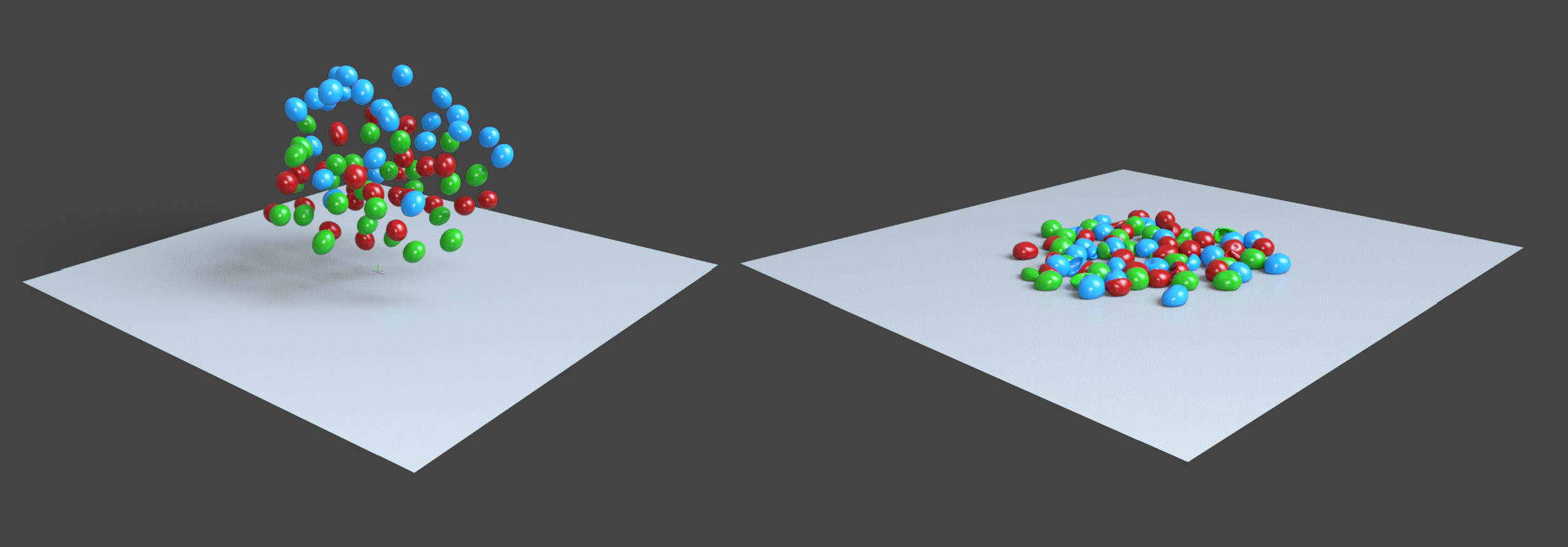Thing is I personally never use dForce. I played with it and pushed it to its limits using my own 3D objects, not already made stuff from the store. Just a workflow that might give someone ideas.
- Load in DAZ a cloth that you like. GoZ it to ZBrush.
- Load a Genesis in DAZ. Shape/morph it the way you want. GoZ it to ZBrush in A-Pose.
- Now in ZBrush (or Blender, Maya, etc. any proper 3D app) make a retopology of the cloth. I do all retopology by hand. I worked in the video game industry for some years back to the PS1 era. When the main character in a game is 300 or 400 polygons, you gotta put them precisely where they're needed

If the cloth has too many folds then use the unwrapped version ("Flatten" in ZBrush) of the DAZ mesh to help you recreate your own.
- Unwrap this new nicely modeled version of the DAZ cloth.
- And then I import the Genesis in Marvelous Designer. A-Pose.
- I create different poses in DAZ, upload the timeline using .mdd format (Animate 2), Preset Modo, Scale 100%
- With only ! the Genesis loaded in Marvelous Designer, I import the point cloud information (MDD file) : File > Import MDD Cache (Standard), Scale cm (DAZ Studio) 100%
- Finally, I Import (Add) my retopologized shirt as a garment. Now, with the so cool Animation Tab in Marvelous, I can play the DAZ animation (MDD is 1 morph per frame so you see the animation as if there were bones) of Genesis and simulate the shirt. As it's not the poor dForce you can reshape manually the shirt, roll sleeves, whatever. It's possible to stop the animation at any frame, if you need to render different poses and export different versions of the shirt.
That being said, once the shirt is retopologized, you can eventually simulate it with dForce. When a wireframe's clean, dForce behaves efficiently. But its slowness, instability, and the fact that you can't pull, push, pin, roll, etc. the garment, makes it a bit useless. Not knowing the result until after the calculation, not being able to interact with the simulation in any way, it's really frustrating.
Translated with
You must be registered to see the links
(free version)