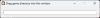- Apr 3, 2017
- 2,076
- 9,297
Then I dunno why it don't works for u. Try to fully delete folder ..\UAGC\Scripts\UndertaleModCli and replace withYip, I have 2.8.4 then fixed 2 and 3 then 2.8.5 though 2.9.0, started with 2.8.4 full then updated each time you updated.
ExportTextureGroups.csx is also present along with all the other files.
It does this:
View attachment 3560115
You must be registered to see the links
(extract to ..\UAGC\Scripts). Also try to put game in simple (not too long) game path like "C:\games\Secret Care Cafe 0.8.32 Public". If not helped try older UAGC version (<=2.8.3). Final try is to disable AV if nothing worked...