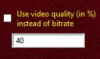- Apr 3, 2017
- 2,478
- 10,657
Try to uncheck this.base on the picture, is that the recommended settings?
and by btw, all the gif's files that i compressed on html is not playable after compression. using in v1.1
idk if i miss (or mess) something.
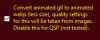
Default settings is recommeneded ones but sometimes it needs to be adjusted manually like it your case (HTML engine has some sub engines, I've tested it on SugarCube/Twine HTML engine and made default settings for it).