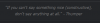Game could be fun, but you need atleast a basic combo string, instead of just one attack, plus you need more tools to deal with the problems that the game gives you.
Enemies read your inputs and dodge or counter perfectly and there's fuck-all you can do about it because all you can do is attack or jump.
First we need a dash, (airdash, to help us clear the spikes (since they're often impossible to jump over) and close with the enemies who like to constantly dash away from you, a ranged attack to deal with enemies who are content to run and spam ranged attacks (including the final boss) and preferably a block.
Oh, and some sort of wake-up attack, because at current the dudes in the blue suits can chain-uppercut you to death from full hp with absolutely no way out.
As is? eh, the gallery is decent.