- Nov 5, 2022
- 215
- 229
Thank you
Thank you
This could happen with a slower PC. But it will be improved further in the futureHi, dunno if it's just me or normal but when i try to found something and i got 15 or more results it start to lag even more if there are displayble arrow.
Ok didn't though i had a pc this slow xD, got 16go ram and a graphic card that can run game nowadayThis could happen with a slower PC. But it will be improved further in the future
I've just tested it, and it works fine on my end -- I even tried to load your save, and I have no issues. As you can see in attached screenshots (one is from the very beginning, one is shortly after your save) I can use the watch panel with variables to watch, custom textboxes, and replace names.Hi, I installed URM for the first time but can't call it using Alt+M ...




Not yet, but it already has been suggested as an improvement and been noted by 0x52 ;-)Is there a way to have the body of the text inset a bit from the Namebox text when customizing the Textbox?
Sorry for not getting back to this for so long, I kinda forgot about it...I wanted to test it myself, but I can't even figure out how to play this game, so I won't be much of a help.
One more thing though, apart from what Boehser Onkel already mentioned about searching for variable names that contain a "." (dot): looking at theerrors.txtfile you posted, it's pretty obvious that you've tried to edit the00action_data.rpyfile and most probably your editor did some "auto indent" using TAB characters, which is not allowed in Ren'Py code. If you use Notepad++, edit the file again, and then select "Edit" --> "Blank Operations" --> "TAB to spaces" (which will replace all TAB with spaces), and then save again. If you use a different editor, check line 168 of that file and replace TAB with spaces manually.
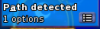
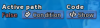 Without the "True/False" taking up space perhaps color the text green color if true and reddish-orange if it's false.
Without the "True/False" taking up space perhaps color the text green color if true and reddish-orange if it's false. to see next label on another pop up.
to see next label on another pop up.
I can't access your attachments, can you please upload them again?Currently the notifications show:
View attachment 2920314
It would be nicer if it showed something like:
View attachment 2920316 Without the True/False cause it
It's already on my todo list to improve thisHello 0x52 long time no see but I'm back to make a ease of use suggestion for next updates if possible.
Currently the notifications show:
View attachment 2923611
It would be nicer if it showed something like:
View attachment 2923614 Without the "True/False" taking up space perhaps color the text green color if true and reddish-orange if it's false.
showing the conditions and code for the path. And if people really want to see more details they can press the View attachment 2923607 to see next label on another pop up.
tl;dr my oversimplification.
View attachment 2923641
I'm playing My Cute Roommate v1.6.1 Ex / Ren'Py 7.3.5.606Okay, reporting back with another bug.
Dunno if it's Ren'Py related (it's an older version of Ren'Py but should be supported) or URM (v1.9.3) related:
In DMD Chapter 1 (v0.14.5) / Ren'Py 6.99.14.1.3218 the bug manifests as follows:
After you save a game with URM enabled and you scroll back (even one line), URM kind of "unloads", Alt+M doesn't work anymore and the Watchpanel dissappears. Scrolling back to where the save was originally doesn't bring URM back, only re-loading the save does. Loading the second save (that appears to have URM unloaded/disabled will still bring it back as well).
Included are save dumps and the saves themselves.
I can't access your attachments, can you please upload them again?
Yes it does support touchscreens.small question, did this works on mobile device (i'm using emulator "joiplay") or only on pc?
1.13 (2022-12-11)
- Option to freeze variables (prevent them from changing)
- Option to monitor variables (get a notification when it changes)
- URM is now supports touchdevices
- Note that the Android port needs to support mods
Yes. You can save them by using the floppy icon on the right top of URMIs there a way to save certain variables permanently? I have some remembered/watched, but every time I quit and start the saved ones are gone.
