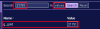how do i fix this?
I'm sorry, but an uncaught exception occurred.
While running game code:
File "game/script.rpy", line 614, in script
label start:
File "game/script.rpy", line 614, in script
label start:
File "0x52-URM/classes/labels.rpy", line 144, in labelCalled
File "0x52-URM/classes/main.rpy", line 69, in onLabelCalled
File "0x52-URM/classes/main.rpy", line 55, in afterLoad
File "0x52-URM/classes/settings.rpy", line 109, in __getattr__
File "0x52-URM/classes/settings.rpy", line 132, in get
TypeError: argument of type 'bool' is not iterable
-- Full Traceback ------------------------------------------------------------
Full traceback:
File "C:\Users\charl.FRAZIER-LAP\Downloads\Fattening_Career-0.09a-pc\Fattening_Career-0.09a-pc\renpy\bootstrap.py", line 275, in bootstrap
renpy.main.main()
File "C:\Users\charl.FRAZIER-LAP\Downloads\Fattening_Career-0.09a-pc\Fattening_Career-0.09a-pc\renpy\main.py", line 670, in main
run(restart)
File "C:\Users\charl.FRAZIER-LAP\Downloads\Fattening_Career-0.09a-pc\Fattening_Career-0.09a-pc\renpy\main.py", line 144, in run
renpy.execution.run_context(True)
File "C:\Users\charl.FRAZIER-LAP\Downloads\Fattening_Career-0.09a-pc\Fattening_Career-0.09a-pc\renpy\execution.py", line 955, in run_context
context.run()
File "game/script.rpy", line 614, in script
label start:
File "/home/tom/ab/renpy-build-fix/tmp/install.linux-x86_64/lib/python3.9/site-packages/future/utils/__init__.py", line 444, in raise_
File "game/script.rpy", line 614, in script
label start:
File "C:\Users\charl.FRAZIER-LAP\Downloads\Fattening_Career-0.09a-pc\Fattening_Career-0.09a-pc\renpy\ast.py", line 1088, in execute
renpy.easy.run_callbacks(renpy.config.label_callback, self.name, renpy.game.context().last_abnormal)
File "C:\Users\charl.FRAZIER-LAP\Downloads\Fattening_Career-0.09a-pc\Fattening_Career-0.09a-pc\renpy\easy.py", line 311, in run_callbacks
return cb(*args, **kwargs)
File "0x52-URM/classes/labels.rpy", line 144, in labelCalled
File "0x52-URM/classes/main.rpy", line 69, in onLabelCalled
File "0x52-URM/classes/main.rpy", line 55, in afterLoad
File "0x52-URM/classes/settings.rpy", line 109, in __getattr__
File "0x52-URM/classes/settings.rpy", line 132, in get
TypeError: argument of type 'bool' is not iterable
Windows-10-10.0.19045 AMD64
Ren'Py 8.1.3.23091805
Fattening Career 0.09a
Mon Apr 1 01:58:15 2024