- Jul 25, 2022
- 34
- 81
You could edit the names before starting the replay.can't edit names in replay scenes. View attachment 2196588
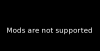
I've put it on the wishlistA small idea i had that might actually be a bloody large chunk of work (i wouldn't know, bugger all coding knowledge), was it'd be nice to set certain path flags to be ignored in the notifications, sometimes i'll be playing a game that has an incest patch and the dev has coded things up for the flag to be checked a million times in each scene and being able to have that flag ignored would make the notification area properly useful again in such games. It'd probably be best to add such an ignore feature to the notification itself so it'd already have the relevant variable in hand though adding the ability to manually input them in the settings screen would also make sense. Just an idea/feature request.
Cheers, i absolutely LOVE your mod btw.I've put it on the wishlist
Seems to be a game specific thing. I've tested it and got a scrollbar (as expected)View attachment 2163393
Not really a big let off or a problem for me. But the gui seems to break if there are to many hidden options/paths. But it's super rare to come across something with this many hidden options anyways. But thought I would still point it out, because every bit of contribution/fixes done on this mod really makes me happy to see. It's the least I can do for a great work of art.Sadly this is the only example I could find atm.
Can I disable this feature on mobile device, I don't like too many clutter on screen and use touch gesture to open URM window. Thank you for your great mod.Touchscreen support
URM is now aware if it's loaded on a touch device. It will show a 0x52 logo that you can drag around and touch to open the URM window

replace C:\0x52_URM.rpa C:\Users\joe\Documents\A\Games\f95zone.to\Ren'Py\ /sFreeze and monitoring is not working in this game - 'cybernet seduction'. Thanks for the updateURM 1.13 - Freeze & monitor variables + Touchscreen support
URM 1.13 is ready for you. The changes for this update are:
Freeze variables
Using this option you can freeze variables. Which means the value for this variable cannot be changed (only through URM)
At the moment you cannot freeze a variable from the search tab, you need to "remember" it first.
Monitor variables
When you monitor a variable, you will receive a notification the moment it changes.
Like with freezing you can currently only monitor variables from the "variables" tab
Touchscreen support
URM is now aware if it's loaded on a touch device. It will show a 0x52 logo that you can drag around and touch to open the URM window and it will take on-screen keyboards in mind.
You can also force enable this on non-touch devices through the options.
Also note, that most Android ports do not support mods yet.
Here's a video demonstrating freezing and monitoring variables:

I didn't offer the option to disable it on purpose, because you would need to press Alt+M to get it back and you might not be able toCan I disable this feature on mobile device, I don't like too many clutter on screen and use touch gesture to open URM window. Thank you for your great mod.
This is be design. It's because the type of variables you've selected.Freeze and monitoring is not working in this game - 'cybernet seduction'. Thanks for the update View attachment 2228583
I play renpy games using joiplay on Android tablet using my custom script, maping "Alt+M" toMaybe you could help me here. I never play VNs on mobile. What could be a good gesture for URM?
Would drawing a U work (so down-right-up)? Or would this cause a conflict in some games?
config.gestures['n_w'] = 'alt_K_m'Happy to see one of my requested features made it . Say I haven't had the time to check yet but will the monitor features also work for True/False variables? or is it only for numerical values? and stay like that?URM 1.13 - Freeze & monitor variables + Touchscreen support
URM 1.13 is ready for you. The changes for this update are:
Freeze variables
Using this option you can freeze variables. Which means the value for this variable cannot be changed (only through URM)
At the moment you cannot freeze a variable from the search tab, you need to "remember" it first.
Monitor variables
When you monitor a variable, you will receive a notification the moment it changes.
Like with freezing you can currently only monitor variables from the "variables" tab
Touchscreen support
URM is now aware if it's loaded on a touch device. It will show a 0x52 logo that you can drag around and touch to open the URM window and it will take on-screen keyboards in mind.
You can also force enable this on non-touch devices through the options.
Also note, that most Android ports do not support mods yet.
Here's a video demonstrating freezing and monitoring variables:
Looking good on Android, got two options to open URM nowURM 1.13 - Freeze & monitor variables + Touchscreen support
URM 1.13 is ready for you. The changes for this update are:
Freeze variables
Using this option you can freeze variables. Which means the value for this variable cannot be changed (only through URM)
At the moment you cannot freeze a variable from the search tab, you need to "remember" it first.
Monitor variables
When you monitor a variable, you will receive a notification the moment it changes.
Like with freezing you can currently only monitor variables from the "variables" tab
Touchscreen support
URM is now aware if it's loaded on a touch device. It will show a 0x52 logo that you can drag around and touch to open the URM window and it will take on-screen keyboards in mind.
You can also force enable this on non-touch devices through the options.
Also note, that most Android ports do not support mods yet.
Here's a video demonstrating freezing and monitoring variables:

I have tried it. And yes they work in true/false variables too. But it needs further improvements. (I know they will come in future updates)Happy to see one of my requested features made it . Say I haven't had the time to check yet but will the monitor features also work for True/False variables? or is it only for numerical values? and stay like that?
Edit: Also if Im not asking to much freeze feature for True/False variables? or nah that's a stretch.
The keyboard shouldn't be there. I don't see a cursor in the search field, so I don't understand why the keyboard is showing?!When editing values on a page with a lot of values you still can't get to the ones down the bottom, I might put my existing edit in there.
As far as I can tell it's enough that the input is shown, my only work around for now is to hide the input button until "Reset" is pressed.The keyboard shouldn't be there. I don't see a cursor in the search field, so I don't understand why the keyboard is showing?!
