skrusher
Active Member
- May 11, 2019
- 715
- 2,538
- 378
URM 2.5: Variable ignore option
Here's a new major release of URM. The main new feature it the possibility to ignore variables in path detection and in the codeview. This could be useful when you for example have a game that constantly checks ais_patchedvariable.
You can enable/disable this after remembering a variable.
Changelog:
- Added option to ignore variables in path detection and/or codeview
- Implemented custom tooltips system (prevents issues with games that use Ren'Py's system in an unconventional way)
- List all possible items when searching nothing (an empty string)
- Fix: Progressbar total could be 1 off
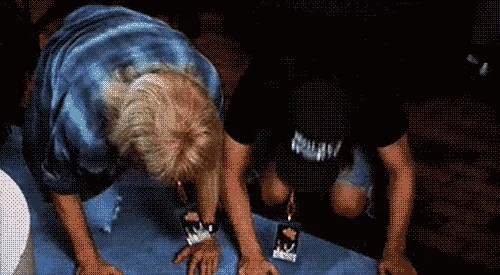
badiadhuru
Newbie
- May 22, 2019
- 47
- 74
- 254
Their is an issue when I try to add a new value to a variable
For example when I try to add "left" for mobile rollback side variable after deleting the "disabled" value of it,the android keyboard gets completely disabled preventing me from editing any values this is happening on the new version 2.5
Have tried it on a renpy apk version for Android and also joiplay but same result
For example when I try to add "left" for mobile rollback side variable after deleting the "disabled" value of it,the android keyboard gets completely disabled preventing me from editing any values this is happening on the new version 2.5
Have tried it on a renpy apk version for Android and also joiplay but same result
theMickey_
Engaged Member
- Mar 19, 2020
- 2,400
- 3,238
- 357
Nocode
Member
- Apr 27, 2023
- 311
- 297
- 141
Ohh, so, I don't have another choice but give you my thumb up and five stars with a great review ...
Thnx for your answer.
Alayavijnapti
Member
- Oct 13, 2020
- 151
- 77
- 174
Hi i can't make the URM window open with Alt+M nor there is a URM window after putting URM file onto game's folder. Nevermind it pops up when activating unren.bat
Last edited:
Deleted member 5244059
Newbie
- Aug 23, 2022
- 31
- 76
- 77
How does one "activate" unren.bat?Hi i can't make the URM window open with Alt+M nor there is a URM window after putting URM file onto game's folder. Nevermind it pops up when activating unren.bat
TheWalkingChinko
Member
- Feb 24, 2020
- 313
- 153
- 278
Guz007
Member
- Nov 21, 2021
- 475
- 614
- 233
I'm sorry, but an uncaught exception occurred.
While loading the script.
Exception: Could not load from archive 0x52-URM/classes/API.rpyc.
-- Full Traceback ------------------------------------------------------------
Full traceback:
File "I:\New folder (4)\LustBound-v0.4.1b_-_WINDOWS\LustBound-v0.4.1b-pc\renpy\bootstrap.py", line 359, in bootstrap
renpy.main.main()
File "I:\New folder (4)\LustBound-v0.4.1b_-_WINDOWS\LustBound-v0.4.1b-pc\renpy\main.py", line 470, in main
renpy.game.script.load_script() # sets renpy.game.script.
File "I:\New folder (4)\LustBound-v0.4.1b_-_WINDOWS\LustBound-v0.4.1b-pc\renpy\script.py", line 361, in load_script
self.load_appropriate_file(".rpyc", [ "_ren.py", ".rpy" ], dir, fn, initcode)
File "I:\New folder (4)\LustBound-v0.4.1b_-_WINDOWS\LustBound-v0.4.1b-pc\renpy\script.py", line 870, in load_appropriate_file
raise Exception("Could not load from archive %s." % (lastfn,))
Exception: Could not load from archive 0x52-URM/classes/API.rpyc.
This is from the lastest version of lust bound by incepton and windows 11, and urm latest version.
While loading the script.
Exception: Could not load from archive 0x52-URM/classes/API.rpyc.
-- Full Traceback ------------------------------------------------------------
Full traceback:
File "I:\New folder (4)\LustBound-v0.4.1b_-_WINDOWS\LustBound-v0.4.1b-pc\renpy\bootstrap.py", line 359, in bootstrap
renpy.main.main()
File "I:\New folder (4)\LustBound-v0.4.1b_-_WINDOWS\LustBound-v0.4.1b-pc\renpy\main.py", line 470, in main
renpy.game.script.load_script() # sets renpy.game.script.
File "I:\New folder (4)\LustBound-v0.4.1b_-_WINDOWS\LustBound-v0.4.1b-pc\renpy\script.py", line 361, in load_script
self.load_appropriate_file(".rpyc", [ "_ren.py", ".rpy" ], dir, fn, initcode)
File "I:\New folder (4)\LustBound-v0.4.1b_-_WINDOWS\LustBound-v0.4.1b-pc\renpy\script.py", line 870, in load_appropriate_file
raise Exception("Could not load from archive %s." % (lastfn,))
Exception: Could not load from archive 0x52-URM/classes/API.rpyc.
This is from the lastest version of lust bound by incepton and windows 11, and urm latest version.
Last edited:
vayora5984
Newbie
- May 26, 2023
- 31
- 48
- 176
That initial search will be wonderful, much appreciated.URM 2.5: Variable ignore option
...
- List all possible items when searching nothing (an empty string)
- Fix: Progressbar total could be 1 off
theMickey_
Engaged Member
- Mar 19, 2020
- 2,400
- 3,238
- 357
This is pretty much the exact same issue we have with "Thot on Trial" by the same devs, which we just discussed a few days ago. They actively prevent loading additional scripts. Therefore the same "workaround" works:I'm sorry, but an uncaught exception occurred.
I'm not happy with that workaround though and I hope someone will figure out how to have URM working on those games without the need to decompile it.
Guz007
Member
- Nov 21, 2021
- 475
- 614
- 233
Can you please tell me the work around or tag it? it would be helpful and might i also ask why dont you like it?This is pretty much the exact same issue we have with "Thot on Trial" by the same devs, which we just discussed a few days ago. They actively prevent loading additional scripts. Therefore the same "workaround" works:
I'm not happy with that workaround though and I hope someone will figure out how to have URM working on those games without the need to decompile it.
theMickey_
Engaged Member
- Mar 19, 2020
- 2,400
- 3,238
- 357
You could just search for "Thot on Trial", or scroll back 2-3 pages to find the workaround, because (as I said) we discussed this game just a few days ago. And I don't like the suggested workaround because URM needs to be extracted and decompiled for it to work, and I'm pretty sure 0x52 isn't very happy about me suggesting to do that...Can you please tell me the work around or tag it? it would be helpful and might i also ask why dont you like it?
balboa2151
Active Member
- Jun 10, 2023
- 583
- 642
- 277
SOOOO....I'm a freaking idiot...I think that I broke my game by being greedy and leveling up stats too high...is this the place to ask for help or is there another forum to go to? thanks
- Jul 26, 2023
- 20,031
- 56,508
- 973
Can't you just go back to a save before you changed the stats and go from there?SOOOO....I'm a freaking idiot...I think that I broke my game by being greedy and leveling up stats too high...is this the place to ask for help or is there another forum to go to? thanks
shmurfer
Engaged Member
- Dec 29, 2019
- 3,321
- 5,340
- 688
If they saved soon after editing the stats, they could roll back, and then manually go forward to lock in the old stats too.Can't you just go back to a save before you changed the stats and go from there?
balboa2151
Active Member
- Jun 10, 2023
- 583
- 642
- 277
like I said I'm an idiot...If I recall I changed the stats very early in the game( project atmosphere) I did download the file from this site for the game after I screwed myself...I even tried to use the mod to forward the day that I'm stuck on...It showed the content but still stayed on the same day? sooo...million dollar question...can I forward the day and bypass the glitch or do I need to start over? and if I use the file from this form what is a reasonable amount to increase stats? I have all the stats for the women up to 300+...like I said I'm an idiot...I don't mind starting over if I have to because the game is very enjoyable...and THANK YOU for the helpCan't you just go back to a save before you changed the stats and go from there?
theMickey_
Engaged Member
- Mar 19, 2020
- 2,400
- 3,238
- 357
It works perfectly fine on that game. If it doesn't for you, please fill out a proper report -- see OP on how to do that, and what information you should provide.Is it not working on ProjectATMOSPHERE? I press Alt+M to activate it but nothing happens
Changing any stats in a game using external tools like URM or CheatEngine can of course break your game, so doing it will always be a risk. Is this the right thread to ask? I don't think so, because this thread isn't about talking specific game's stats, but here are some general tips:I think that I broke my game by being greedy and leveling up stats too high...is this the place to ask for help...
- use common sense when changing variables
- if you use URM to advance the game's time, you might miss scenes/actions that the game relies on when progressing further
- if you're stuck, use URM to find out if there are hidden choices because your stats are too high/low or missing completely
- like before: if you advance time in a game, you might have some variables not set at all, but the game needs those to be present
- use URM to see at which script/line you get stuck, and check the actual *.RPY script if you know how to read those
- ...and if everything fails, you'll eventually need to start over
it worked flawlessly for the blinking in My Dorm, thanks.On the roadmap is an option to be able te ignore certain path detection. That would probably solve your issue


