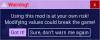In the install with URM, those lines are not in that file. In the install straight from Steam that I just ran a whole playthrough on, that file doesn't exist. There's only a character.py.
Not trying to contradict what you said and am thankful that that probably is gonna partially* fix the problem, but I don't see how its not an URM issue if it only occurs on the URM install.

* It kept happening with different "Sayer"s but I didn't make note each time and eventually just stopped using the URM version so I could finish the new content.
So there are other missing lines, but who is responsible for that file? It doesn't exist when URM isn't installed but installing URM is a single file so what generates characters.rpy? If URM is causing that to be generated from data from within the game but that data is incomplete and the resulting file is causing a Ren'Py error, who gets to fix it?



Too far above my pay grade. I'll just leave this bug report here and show myself out now.